Synaptics touchpad i Debian Lenny [LØST]
Hej efter at have brugt arch linux i en periode er jeg hoppet over på Debian Lenny. Det er gået fint ind til videre men touchpadet driller lidt. Selve touchpadet virker men det kan ikke indstilles i xorg.conf.
I arch linux virkede det efter jeg fugte denne guide: http://wiki.archlinux.org/index.php/Synaptics
Jeg prøvet denne guide uden held: http://wiki.debian.org/SynapticsTouchpad?highlight=(synaptics)
Jeg er ikke helt klar over hvilke pakker jeg skal have installeret for at kunne bruge synaptics men jeg har søgt på synactics og har fundet ud af jeg har xserver-xorg-input-synaptics installeret.
Jeg vil for en god ordens skyld skrive indholdet af min xorg.conf fil under:
Jeg håber i kan hjælpe :)
I arch linux virkede det efter jeg fugte denne guide: http://wiki.archlinux.org/index.php/Synaptics
Jeg prøvet denne guide uden held: http://wiki.debian.org/SynapticsTouchpad?highlight=(synaptics)
Jeg er ikke helt klar over hvilke pakker jeg skal have installeret for at kunne bruge synaptics men jeg har søgt på synactics og har fundet ud af jeg har xserver-xorg-input-synaptics installeret.
Jeg vil for en god ordens skyld skrive indholdet af min xorg.conf fil under:
# xorg.conf (X.Org X Window System server configuration file)
#
# This file was generated by dexconf, the Debian X Configuration tool, using
# values from the debconf database.
#
# Edit this file with caution, and see the xorg.conf manual page.
# (Type "man xorg.conf" at the shell prompt.)
#
# This file is automatically updated on xserver-xorg package upgrades *only*
# if it has not been modified since the last upgrade of the xserver-xorg
# package.
#
# If you have edited this file but would like it to be automatically updated
# again, run the following command:
# sudo dpkg-reconfigure -phigh xserver-xorg
Section "InputDevice"
Identifier "Generic Keyboard"
Driver "kbd"
Option "XkbRules" "xorg"
Option "XkbModel" "pc105"
Option "XkbLayout" "dk"
EndSection
Section "InputDevice"
Identifier "Configured Mouse"
Driver "mouse"
EndSection
Section "Device"
Identifier "Configured Video Device"
EndSection
Section "Monitor"
Identifier "Configured Monitor"
EndSection
Section "Screen"
Identifier "Default Screen"
Monitor "Configured Monitor"
EndSection
Jeg håber i kan hjælpe :)
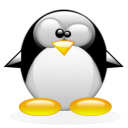
Kommentarer10
Re: Synaptics touchpad i Debian Lenny
Section "InputDevice"
Identifier "Synaptics Touchpad"
Driver "synaptics"
Option "SendCoreEvents" "true"
Option "Device" "/dev/psaux"
Option "Protocol" "auto-dev"
Option "HorizEdgeScroll" "0"
EndSection
Men det er så Ubuntu 8.04, ved ikke om driveren hedder det samme under debian.
Re: Synaptics touchpad i Debian Lenny
Option "MaxTapTime" "0"Og jeg kunne stadig "tappe".
Kan jeg få dig til at skrive hele indholdet af din xorg.conf fil?
Re: Synaptics touchpad i Debian Lenny
#1 husk noget a la:
Section
Section "ServerLayout"
Inputdevice "Synaptics Touchpad"
EndSection
#3 ja det huskede jeg
#4
#4 skal det bare tilføjes selvom server layout sektionen ikke er en del af min nuværende xorg.conf?
Re: Synaptics touchpad i Debian Lenny
Re: Synaptics touchpad i Debian Lenny
# xorg.conf (X.Org X Window System server configuration file)
#
# This file was generated by dexconf, the Debian X Configuration tool, using
# values from the debconf database.
#
# Edit this file with caution, and see the xorg.conf manual page.
# (Type "man xorg.conf" at the shell prompt.)
#
# This file is automatically updated on xserver-xorg package upgrades *only*
# if it has not been modified since the last upgrade of the xserver-xorg
# package.
#
# If you have edited this file but would like it to be automatically updated
# again, run the following command:
# sudo dpkg-reconfigure -phigh xserver-xorg
Section "ServerLayout"
Inputdevice "Synaptics Touchpad"
EndSection
Section "InputDevice"
Identifier "Synaptics Touchpad"
Driver "synaptics"
Option "SendCoreEvents" "true"
Option "Device" "/dev/psaux"
Option "Protocol" "auto-dev"
Option "HorizEdgeScroll" "0"
Option "MaxTapTime" "0"
EndSection
Section "InputDevice"
Identifier "Generic Keyboard"
Driver "kbd"
Option "XkbRules" "xorg"
Option "XkbModel" "pc105"
Option "XkbLayout" "dk"
EndSection
Section "InputDevice"
Identifier "Configured Mouse"
Driver "mouse"
EndSection
Section "Device"
Identifier "Configured Video Device"
EndSection
Section "Monitor"
Identifier "Configured Monitor"
EndSection
Section "Screen"
Identifier "Default Screen"
Monitor "Configured Monitor"
EndSection
Efter at have genstartet x kom disse fejlmeddelelser:
http://www.myupload.dk/showfile/680600e93e.jpg/
http://www.myupload.dk/showfile/6806323045.jpg/
http://www.myupload.dk/showfile/68064c8a42.jpg/
Re: Synaptics touchpad i Debian Lenny
Section "InputDevice"
Identifier "Keyboard"
Driver "kbd"
Option "CoreKeyboard"
Option "XkbRules" "xorg"
Option "XkbModel" "pc105"
Option "XkbLayout" "dk"
EndSection
Section "InputDevice"
Identifier "Mouse"
Driver "mouse"
Option "CorePointer"
Option "Device" "/dev/input/mice"
Option "Protocol" "ImPS/2"
Option "Emulate3Buttons" "On"
EndSection
Section "InputDevice"
Identifier "Touchpad"
Driver "synaptics"
Option "SendCoreEvents" "On"
Option "Device" "/dev/psaux"
Option "Protocol" "auto-dev"
Option "HorizScrollDelta" "0"
Option "MaxTapTime" "0"
EndSection
Section "Device"
Identifier "VIA VN896"
# Driver "openchrome"
Driver "vesa"
BusID "PCI:1:0:0"
Option "UseFBDev" "On"
# Option "SWCursor" "On"
EndSection
Section "Monitor"
Identifier "V3515"
HorizSync 30-67
VertRefresh 30-60
Option "DPMS"
EndSection
Section "Screen"
Identifier "Laptop"
Device "VIA VN896"
Monitor "V3515"
DefaultDepth 24
SubSection "Display"
Modes "1280x800" "1024x768" "800x600" "640x480"
EndSubSection
EndSection
Section "ServerLayout"
Identifier "Default Layout"
Screen "Laptop"
InputDevice "Keyboard"
InputDevice "Mouse"
InputDevice "Touchpad"
EndSection
Re: Synaptics touchpad i Debian Lenny
# xorg.conf (X.Org X Window System server configuration file)
#
# This file was generated by dexconf, the Debian X Configuration tool, using
# values from the debconf database.
#
# Edit this file with caution, and see the xorg.conf manual page.
# (Type "man xorg.conf" at the shell prompt.)
#
# This file is automatically updated on xserver-xorg package upgrades *only*
# if it has not been modified since the last upgrade of the xserver-xorg
# package.
#
# If you have edited this file but would like it to be automatically updated
# again, run the following command:
# sudo dpkg-reconfigure -phigh xserver-xorg
Section "InputDevice"
Identifier "Generic Keyboard"
Driver "kbd"
Option "XkbRules" "xorg"
Option "XkbModel" "pc105"
Option "XkbLayout" "dk"
EndSection
Section "InputDevice"
Identifier "Configured Mouse"
Driver "mouse"
Option "CorePointer"
Option "Device" "/dev/input/mice"
Option "Emulate3Buttons" "On"
EndSection
Section "InputDevice"
Identifier "Synaptics Touchpad"
Driver "synaptics"
Option "SendCoreEvents" "true"
Option "Device" "/dev/psaux"
Option "Protocol" "auto-dev"
Option "HorizEdgeScroll" "0"
Option "MaxTapTime" "0"
EndSection
Section "Device"
Identifier "Configured Video Device"
EndSection
Section "Monitor"
Identifier "Configured Monitor"
EndSection
Section "Screen"
Identifier "Default Screen"
Monitor "Configured Monitor"
EndSection
Section "ServerLayout"
Identifier "Default Layout"
Screen "Default Screen"
InputDevice "Generic Keyboard"
InputDevice "Configured Mouse"
InputDevice "Synaptics Touchpad"
EndSection
Re: Synaptics touchpad i Debian Lenny [LØST]