Skift skærmopløsning i Ubuntu 8.10
Kan nogen fortælle mig hvordan jeg skifter skærmopløsningen. Som default har jeg kun valgmuligheden 1680x1050 hvilket også køre rigtigt fint når jeg bare skal arbejde. Men jeg kunne også godt tænke mig at spille lidt DOD og med en opløsning på 1680x1050 kører det lidt sløvt. har været inde i spillet for at rette det men kan kun vælge 1680x1050. Mit grafik kort er et Nvida Quadro NVS 320M. min pc er en hp8710p.
Takker
Tja;)
Takker
Tja;)
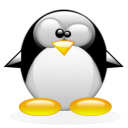
Kommentarer6
Re: Skift skærmopløsning i Ubuntu 8.10
Du kan jo også eventuellet installer "nvidia-settings" fra din pakkehåntering.
Og bruge den til at ændre din skærm opløsning.
Re: Re: Skift skærmopløsning i Ubuntu 8.10
Re: Skift skærmopløsning i Ubuntu 8.10
Re: Re: Skift skærmopløsning i Ubuntu 8.10
Re: Skift skærmopløsning i Ubuntu 8.10
Jeg poster lige min xorg ud, så hvis der en nogen der har en ide til hvad jeg skal tilføje (jeg fatter hat). er i mere end velkommen.
# xorg.conf (X.Org X Window System server configuration file)
#
# This file was generated by dexconf, the Debian X Configuration tool, using
# values from the debconf database.
#
# Edit this file with caution, and see the xorg.conf manual page.
# (Type "man xorg.conf" at the shell prompt.)
#
# This file is automatically updated on xserver-xorg package upgrades *only*
# if it has not been modified since the last upgrade of the xserver-xorg
# package.
#
# Note that some configuration settings that could be done previously
# in this file, now are automatically configured by the server and settings
# here are ignored.
#
# If you have edited this file but would like it to be automatically updated
# again, run the following command:
# sudo dpkg-reconfigure -phigh xserver-xorg
Section "Monitor"
Identifier "Configured Monitor"
EndSection
Section "Screen"
Identifier "Default Screen"
Monitor "Configured Monitor"
Device "Configured Video Device"
DefaultDepth 24
EndSection
Section "Module"
Load "glx"
EndSection
Section "Device"
Identifier "Configured Video Device"
Driver "nvidia"
Option "NoLogo" "True"
EndSection
Som sagt er min bærbar en HP8710p Med nvidia quadro 320m kort, kan ikke rigtigt finde spec på min skærm ???Håber der er nogen der kan hjælpe, da dette er det sidste jeg mangler før at skifte min windows ud ;)
Mvh Tja;)
Re: Skift skærmopløsning i Ubuntu 8.10
Section "ServerLayout"
Identifier "Default Layout"
Screen 0 "Screen0" 0 0
InputDevice "Keyboard0" "CoreKeyboard"
InputDevice "Mouse0" "CorePointer"
EndSection
Section "Module"
Load "glx"
EndSection
Section "ServerFlags"
Option "Xinerama" "0"
EndSection
Section "InputDevice"
# generated from default
Identifier "Keyboard0"
Driver "keyboard"
EndSection
Section "InputDevice"
# generated from default
Identifier "Mouse0"
Driver "mouse"
Option "Protocol" "auto"
Option "Device" "/dev/psaux"
Option "Emulate3Buttons" "no"
Option "ZAxisMapping" "4 5"
EndSection
Section "Monitor"
Identifier "Configured Monitor"
EndSection
Section "Monitor"
Identifier "Monitor0"
VendorName "Unknown"
ModelName "Seiko"
HorizSync 30.0 - 75.0
VertRefresh 59.0
EndSection
Section "Device"
Identifier "Configured Video Device"
Driver "nvidia"
EndSection
Section "Device"
Identifier "Device0"
Driver "nvidia"
VendorName "NVIDIA Corporation"
BoardName "Quadro NVS 320M"
EndSection
Section "Screen"
Identifier "Default Screen"
Device "Configured Video Device"
Monitor "Configured Monitor"
DefaultDepth 24
Option "NoLogo" "True"
SubSection "Display"
Depth 24
Modes "nvidia-auto-select"
EndSubSection
EndSection
Section "Screen"
Identifier "Screen0"
Device "Device0"
Monitor "Monitor0"
DefaultDepth 24
Option "TwinView" "0"
Option "metamodes" "1680x1050 +0+0"
SubSection "Display"
Depth 24
EndSubSection
EndSection