Raspberry Pi Mumble server
Hej
Jeg har besluttet at jeg vil lave min Pi om til en lille Mumble Server..
Så jeg har i den forbindelse installeret Rasbian på den og så installeret Mumbleble-server (Murmur) og sat den til at starte op under boot.. Murmur version 1.2.3
Forwarded min port 64738 som er den som Murmur bruger og har også kontrolleret at den er åben udefra.. alt ser fint ud
Jeg har sat min murmur.ini fil op efter alle kunstenes regler (tror jeg) så den er åben for at alle kan komme på og så den skulle dukke op i (Public Server list)
Der hvor der står xxxxx ved password har jeg naturligvis en rigtig kode..
Nå men serveren kører og jeg kan se den i mit Lan i Mumbles server liste..
Men her er mit problem, serveren dukker ikke op i listen over Public Servers hvilket er hvad jeg ønsker.. Så mine venner nemmere kan finde min server og så andre bare kan logge på og bruge løs.
Jeg kan godt koble på serveren udefra mit eget netværk hvis jeg intaster min ip på serveren.. Og alt virker som det skal, jeg kan bare ikke forstå den ikke kommer op i (Public Server List)..
Serveren er i mit hjem, så den bruger dynamisk ip men som jeg forstår det skulle det ikke være et problem for at komme på Public Server List
Håber der er et klogt hoved herinde som har forstan på Murble servere.
På forhånd tak
Jeg har besluttet at jeg vil lave min Pi om til en lille Mumble Server..
Så jeg har i den forbindelse installeret Rasbian på den og så installeret Mumbleble-server (Murmur) og sat den til at starte op under boot.. Murmur version 1.2.3
Forwarded min port 64738 som er den som Murmur bruger og har også kontrolleret at den er åben udefra.. alt ser fint ud
Jeg har sat min murmur.ini fil op efter alle kunstenes regler (tror jeg) så den er åben for at alle kan komme på og så den skulle dukke op i (Public Server list)
# Murmur configuration file.
#
# General notes:
# * Settings in this file are default settings and many of them can be overridden
# with virtual server specific configuration via the Ice or DBus interface.
# * Due to the way this configuration file is read some rules have to be
# followed when specifying variable values (as in variable = value):
# * Make sure to quote the value when using commas in strings or passwords.
# NOT variable = super,secret BUT variable = "super,secret"
# * Make sure to escape special characters like '\' or '"' correctly
# NOT variable = """ BUT variable = "\""
# NOT regex = \w* BUT regex = \\w*
# Path to database. If blank, will search for
# murmur.sqlite in default locations or create it if not found.
database=
# If you wish to use something other than SQLite, you'll need to set the name
# of the database above, and also uncomment the below.
# Sticking with SQLite is strongly recommended, as it's the most well tested
# and by far the fastest solution.
#
#dbDriver=QMYSQL
#dbUsername=
#dbPassword=
#dbHost=
#dbPort=
#dbPrefix=murmur_
#dbOpts=
# Murmur defaults to not using D-Bus. If you wish to use dbus, which is one of the
# RPC methods available in Murmur, please specify so here.
#
#dbussession
# Alternate D-Bus service name. Only use if you are running distinct
# murmurd processes connected to the same D-Bus daemon.
#dbusservice=net.sourceforge.mumble.murmur
# If you want to use ZeroC Ice to communicate with Murmur, you need
# to specify the endpoint to use. Since there is no authentication
# with ICE, you should only use it if you trust all the users who have
# shell access to your machine.
# Please see the ICE documentation on how to specify endpoints.
ice="tcp -h 127.0.0.1 -p 6502"
# Ice primarily uses local sockets. This means anyone who has a
# user account on your machine can connect to the Ice services.
# You can set a plaintext "secret" on the Ice connection, and
# any script attempting to access must then have this secret
# (as context with name "secret").
# Access is split in read (look only) and write (modify)
# operations. Write access always includes read access,
# unless read is explicitly denied (see note below).
#
# Note that if this is uncommented and with empty content,
# access will be denied.
#icesecretread=
icesecretwrite=
# How many login attempts do we tolerate from one IP
# inside a given timeframe before we ban the connection?
# Note that this is global (shared between all virtual servers), and that
# it counts both successfull and unsuccessfull connection attempts.
# Set either Attempts or Timeframe to 0 to disable.
#autobanAttempts = 10
#autobanTimeframe = 120
#autobanTime = 300
# Specifies the file Murmur should log to. By default, Murmur
# logs to the file 'murmur.log'. If you leave this field blank
# on Unix-like systems, Murmur will force itself into foreground
# mode which logs to the console.
#logfile=murmur.log
# If set, Murmur will write its process ID to this file
# when running in daemon mode (when the -fg flag is not
# specified on the command line). Only available on
# Unix-like systems.
#pidfile=
# The below will be used as defaults for new configured servers.
# If you're just running one server (the default), it's easier to
# configure it here than through D-Bus or Ice.
#
# Welcome message sent to clients when they connect.
welcometext="
Welcome to this server running Murmur.
Enjoy your stay!
"
# Port to bind TCP and UDP sockets to.
port=64738
# Specific IP or hostname to bind to.
# If this is left blank (default), Murmur will bind to all available addresses.
#host=
# Password to join server.
serverpassword=
# Maximum bandwidth (in bits per second) clients are allowed
# to send speech at.
bandwidth=72000
# Maximum number of concurrent clients allowed.
users=10
# Amount of users with Opus support needed to force Opus usage, in percent.
# 0 = Always enable Opus, 100 = enable Opus if it's supported by all clients.
#opusthreshold=0
# Maximum depth of channel nesting. Note that some databases like MySQL using
# InnoDB will fail when operating on deeply nested channels.
#channelnestinglimit=10
# Regular expression used to validate channel names.
# (Note that you have to escape backslashes with \ )
#channelname=[ \\-=\\w\\#\\[\\]\\{\\}\\(\\)\\@\\|]+
# Regular expression used to validate user names.
# (Note that you have to escape backslashes with \ )
#username=[-=\\w\\[\\]\\{\\}\\(\\)\\@\\|\\.]+
# Maximum length of text messages in characters. 0 for no limit.
#textmessagelength=5000
# Maximum length of text messages in characters, with image data. 0 for no limit.
#imagemessagelength=131072
# Allow clients to use HTML in messages, user comments and channel descriptions?
#allowhtml=true
# Murmur retains the per-server log entries in an internal database which
# allows it to be accessed over D-Bus/ICE.
# How many days should such entries be kept?
# Set to 0 to keep forever, or -1 to disable logging to the DB.
#logdays=31
# To enable public server registration, the serverpassword must be blank, and
# this must all be filled out.
# The password here is used to create a registry for the server name; subsequent
# updates will need the same password. Don't lose your password.
# The URL is your own website, and only set the registerHostname for static IP
# addresses.
# Only uncomment the 'registerName' parameter if you wish to give your "Root" channel a custom name.
#
registerName=The Humble Mumble Server
registerPassword=xxxxxx
registerUrl=
registerHostname=
# If this option is enabled, the server will announce its presence via the
# bonjour service discovery protocol. To change the name announced by bonjour
# adjust the registerName variable.
# See http://developer.apple.com/networking/bonjour/index.html for more information
# about bonjour.
#bonjour=True
# If you have a proper SSL certificate, you can provide the filenames here.
# Otherwise, Murmur will create it's own certificate automatically.
#sslCert=
#sslKey=
# If Murmur is started as root, which user should it switch to?
# This option is ignored if Murmur isn't started with root privileges.
#uname=
# If this options is enabled, only clients which have a certificate are allowed
# to connect.
#certrequired=False
# If enabled, clients are sent information about the servers version and operating
# system.
#sendversion=True
# You can configure any of the configuration options for Ice here. We recommend
# leave the defaults as they are.
# Please note that this section has to be last in the configuration file.
#
[Ice]
Ice.Warn.UnknownProperties=1
Ice.MessageSizeMax=65536
Der hvor der står xxxxx ved password har jeg naturligvis en rigtig kode..
Nå men serveren kører og jeg kan se den i mit Lan i Mumbles server liste..
Men her er mit problem, serveren dukker ikke op i listen over Public Servers hvilket er hvad jeg ønsker.. Så mine venner nemmere kan finde min server og så andre bare kan logge på og bruge løs.
Jeg kan godt koble på serveren udefra mit eget netværk hvis jeg intaster min ip på serveren.. Og alt virker som det skal, jeg kan bare ikke forstå den ikke kommer op i (Public Server List)..
Serveren er i mit hjem, så den bruger dynamisk ip men som jeg forstår det skulle det ikke være et problem for at komme på Public Server List
Håber der er et klogt hoved herinde som har forstan på Murble servere.
På forhånd tak
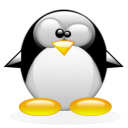
Kommentarer