Ikke fungerende X på arch og aspire one
Jeg kan ikke få min X-windowmanger til at virke i arch på min acer aspire A150.
Jeg har ellers fuldt denne glimrende guide http://www.linuxin.dk/node/11854 og guiden på archwiki. Jeg har forsøgt med
De sidste linier i xorg.0.log ser således ud :
og min xorg.conf :
Hvad gør jeg forkert?
Jeg har ellers fuldt denne glimrende guide http://www.linuxin.dk/node/11854 og guiden på archwiki. Jeg har forsøgt med
Xorg -configure og jeg har installeret xf86-video-intel, Det hele ender bare i at skærmen blinker i nogen tid og derefter låser computeren helt, ctrl,alt,backspace virker ikke, kun powerknappen kan bringe den tilbage igen.De sidste linier i xorg.0.log ser således ud :
drmOpenDevice: node name is /dev/dri/card0
drmOpenDevice: open result is 13, (OK)
drmOpenByBusid: Searching for BusID pci:0000:00:02.0
drmOpenDevice: node name is /dev/dri/card0
drmOpenDevice: open result is 13, (OK)
drmOpenByBusid: drmOpenMinor returns 13
drmOpenByBusid: drmGetBusid reports pci:0000:00:02.0
(II) AIGLX: enabled GLX_SGI_make_current_read
(II) AIGLX: enabled GLX_MESA_copy_sub_buffer
(II) AIGLX: enabled GLX_SGI_swap_control and GLX_MESA_swap_control
(II) AIGLX: enabled GLX_texture_from_pixmap with driver support
(II) AIGLX: Loaded and initialized /usr/lib/xorg/modules/dri/i915_dri.so
(II) GLX: Initialized DRI GL provider for screen 0
(II) intel(0): Setting screen physical size to 195 x 113
og min xorg.conf :
Section "ServerLayout"
Identifier "X.org Configured"
Screen 0 "Screen0" 0 0
InputDevice "Mouse0" "CorePointer"
InputDevice "Keyboard0" "CoreKeyboard"
InputDevice "Synaptics Mouse" "AlwaysCore"
EndSection
Section "Files"
ModulePath "/usr/lib/xorg/modules"
FontPath "/usr/share/fonts/misc"
FontPath "/usr/share/fonts/100dpi:unscaled"
FontPath "/usr/share/fonts/75dpi:unscaled"
FontPath "/usr/share/fonts/TTF"
FontPath "/usr/share/fonts/Type1"
EndSection
Section "Module"
Load "dri2"
Load "glx"
Load "record"
Load "dri"
Load "extmod"
Load "dbe"
EndSection
Section "InputDevice"
Identifier "Keyboard0"
Driver "kbd"
EndSection
Section "InputDevice"
Identifier "Synaptics Mouse"
Driver "synaptics"
Option "Device" "/dev/psaux"
Option "Protocol" "auto-dev"
Option "LeftEdge" "1700"
Option "RightEdge" "5300"
Option "TopEdge" "1700"
Option "ButtomEdge" "4200"
Option "FingerLow" "25"
Option "FingerHigh" "30"
Option "MaxTapTime" "180"
Option "MaxTapMove" "220"
Option "VertScrollDelta" "100"
Option "MinSpeed" "0.09"
Option "MaxSpeed" "0.18"
Option "AccelFactor" "0.0015"
Option "SHMConfig" "on"
EndSection
Section "InputDevice"
Identifier "Mouse0"
Driver "mouse"
Option "Protocol" "IMPS/2"
Option "Device" "/dev/input/mice"
Option "ZAxisMapping" "4 5"
Option "Emulate3Buttons" "no"
EndSection
Section "Monitor"
Identifier "Monitor0"
VendorName "Monitor Vendor"
ModelName "Monitor Model"
ModeLine "1024x600" 48.96 1024 1064 1168 1312 600 601 604 622 -HSync +VSync
EndSection
Section "Device"
### Available Driver options are:-
### Values: : integer, : float, : "True"/"False",
### : "String", : " Hz/kHz/MHz"
### [arg]: arg optional
#Option "NoAccel" # []
#Option "SWcursor" # []
#Option "ColorKey" #
#Option "CacheLines" #
#Option "Dac6Bit" # []
#Option "DRI" # []
#Option "NoDDC" # []
#Option "ShowCache" # []
#Option "XvMCSurfaces" #
#Option "PageFlip" # []
Identifier "Card0"
Driver "intel"
Option "Clone" "true"
Option "MonitorLayout" "LVDS,VGA"
BusID "PCI:0:2:0"
Option "MigrationHeuristic" "greedy"
Option "AccelMethod" "EXA"
EndSection
Section "Screen"
Identifier "Screen0"
Device "Card0"
Monitor "Monitor0"
DefaultDepth 24
SubSection "Display"
Viewport 0 0
Depth 24
Modes "1024x600" "800x600" "640x480"
Virtual 1920 1800
EndSubSection
EndSection
Hvad gør jeg forkert?
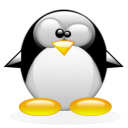
Kommentarer3
Re: Ikke fungerende X på arch og aspire one
Det samme gælder delen omkring Keyboard opsætning, hvis du bruger f.eks. gnome. Dette klare den også selv i den nye udgave.
Mht. wireless, så er madwifi hellere ikke nødv. ath5k fungere nu også til dette kort.
Re: Ikke fungerende X på arch og aspire one
pacman -S hal dbus
Herefter starter du hal:
/etc/rc.d/hal start
Og tilføjer hal til rc.conf under daemons. Hvis du ikke gør dette vil autodetect ikke virke og derved har du ikke mus eller tastatur.
Re: Ikke fungerende X på arch og aspire one