ubuntu 9.04 opløsning
Jeg har forsøgt at få en højere opløsning i ubuntu uden held
Jeg har instaleret nvidia x server settings
Men den kan kun sættes til 1280x800
Jeg har kigget i xorg.conf men kan ikke finde en løsning
Jeg nar søgt på nettet uden held
Kortet er nvidia geforce 8400m g i en bærbar acer aspire 5520g
config fil
# xorg.conf (X.Org X Window System server configuration file)
#
# This file was generated by dexconf, the Debian X Configuration tool, using
# values from the debconf database.
#
# Edit this file with caution, and see the xorg.conf manual page.
# (Type "man xorg.conf" at the shell prompt.)
#
# This file is automatically updated on xserver-xorg package upgrades *only*
# if it has not been modified since the last upgrade of the xserver-xorg
# package.
#
# Note that some configuration settings that could be done previously
# in this file, now are automatically configured by the server and settings
# here are ignored.
#
# If you have edited this file but would like it to be automatically updated
# again, run the following command:
# sudo dpkg-reconfigure -phigh xserver-xorg
Section "Monitor"
Identifier "Configured Monitor"
EndSection
Section "Screen"
Identifier "Default Screen"
Monitor "Configured Monitor"
Device "Configured Video Device"
DefaultDepth 24
EndSection
Section "Module"
Load "glx"
EndSection
Section "Device"
Identifier "Configured Video Device"
Driver "nvidia"
Option "NoLogo" "True"
EndSection
Jeg har instaleret nvidia x server settings
Men den kan kun sættes til 1280x800
Jeg har kigget i xorg.conf men kan ikke finde en løsning
Jeg nar søgt på nettet uden held
Kortet er nvidia geforce 8400m g i en bærbar acer aspire 5520g
config fil
# xorg.conf (X.Org X Window System server configuration file)
#
# This file was generated by dexconf, the Debian X Configuration tool, using
# values from the debconf database.
#
# Edit this file with caution, and see the xorg.conf manual page.
# (Type "man xorg.conf" at the shell prompt.)
#
# This file is automatically updated on xserver-xorg package upgrades *only*
# if it has not been modified since the last upgrade of the xserver-xorg
# package.
#
# Note that some configuration settings that could be done previously
# in this file, now are automatically configured by the server and settings
# here are ignored.
#
# If you have edited this file but would like it to be automatically updated
# again, run the following command:
# sudo dpkg-reconfigure -phigh xserver-xorg
Section "Monitor"
Identifier "Configured Monitor"
EndSection
Section "Screen"
Identifier "Default Screen"
Monitor "Configured Monitor"
Device "Configured Video Device"
DefaultDepth 24
EndSection
Section "Module"
Load "glx"
EndSection
Section "Device"
Identifier "Configured Video Device"
Driver "nvidia"
Option "NoLogo" "True"
EndSection
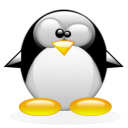
Kommentarer7
Re: ubuntu 9.04 opløsning
(http://www.notebookcheck.net/Acer-Aspire-5520G.6408.0.html)
Notebook: Acer Aspire 5520G
Processor: AMD Turion 64 X2 TL-64
Graphics Adapter: NVIDIA GeForce 8600M GS
Display: 15.4 inch, 16:10, 1280x800 pixels
Weight: 2.8kg
Godt nok er linux fantastisk, men et display der maks. kan give 1280x800 kommer ikke til at kunne give dig en højere opløsning :)
Re: Re: ubuntu 9.04 opløsning
Hvorfor kan jeg ikke få en højee opløsning med linux?
Re: ubuntu 9.04 opløsning
tak dk_zero-cool
Så må jeg
Så må jeg vist bare leve med det
Re: ubuntu 9.04 opløsning
casperh
Jeg må være ærlig
Jeg må være ærlig at sige det kan jeg simpelthen ikke huske
Jeg ændrede det kun når jeg instalerede Windows vista
Så har aldrig rigtigt husket det
Mener bare den er højere
Men vis skærmen ikke kan køre mere
Re: ubuntu 9.04 opløsning