NVIDIA-drivere til Mint 17 Mate
Hej, jeg lidt udfordringer med at installere de proprietære drivere på en Linux Mint 17 Mate installation.
Har søgt lidt på nettet, og de anbefaler at man taster Ctrl+Alt+F1 for at komme i en virtuel konsol. Men her får jeg bare en sort skærm og kan intet foretage mig.
Jeg kan taste Ctrl+Alt+F2 og komme i en konsol, men får stadig besked om at jeg kører en X-server.
Nogle ideer til hvordan jeg får installeret driverne på en anden måde?
Jeg fandt også den her, men har jo slet ikke dem installeret endnu (prøvede alligevel, men ingen effekt).
This has been an issue that has been an annoyance with Nvidia proprietary drivers for two or three years, and has kept me away from Ubuntu-based distros for some time. Finally, on the Nvidia forum, I found the workaround I'd been looking for. The problem arises with Nvidia proprietary drivers (Nouveau doesn't show this behavior): when you push ctrl-alt-F1, you get only a black screen or, at best, a flashing cursor that does nothing. The problem apparently, has to do with the way the framebuffer in implemented and this needs to be disabled. To see if this is the problem, first you need to make a couple of minor modifications to /etc/default/grub - but first, make a backup!
$ sudo cp /etc/default/grub /etc/default/grub.bak
Now edit the file by entering
$ sudo pluma /etc/default/grub
in the editor, uncomment the lines
#GRUB_TERMINAL=console
#GRUB_GFXMODE=640x480
by removing the #. Save the file and run undate-grub to implement the changes
sudo update-grub
Har søgt lidt på nettet, og de anbefaler at man taster Ctrl+Alt+F1 for at komme i en virtuel konsol. Men her får jeg bare en sort skærm og kan intet foretage mig.
Jeg kan taste Ctrl+Alt+F2 og komme i en konsol, men får stadig besked om at jeg kører en X-server.
Nogle ideer til hvordan jeg får installeret driverne på en anden måde?
Jeg fandt også den her, men har jo slet ikke dem installeret endnu (prøvede alligevel, men ingen effekt).
This has been an issue that has been an annoyance with Nvidia proprietary drivers for two or three years, and has kept me away from Ubuntu-based distros for some time. Finally, on the Nvidia forum, I found the workaround I'd been looking for. The problem arises with Nvidia proprietary drivers (Nouveau doesn't show this behavior): when you push ctrl-alt-F1, you get only a black screen or, at best, a flashing cursor that does nothing. The problem apparently, has to do with the way the framebuffer in implemented and this needs to be disabled. To see if this is the problem, first you need to make a couple of minor modifications to /etc/default/grub - but first, make a backup!
$ sudo cp /etc/default/grub /etc/default/grub.bak
Now edit the file by entering
$ sudo pluma /etc/default/grub
in the editor, uncomment the lines
#GRUB_TERMINAL=console
#GRUB_GFXMODE=640x480
by removing the #. Save the file and run undate-grub to implement the changes
sudo update-grub
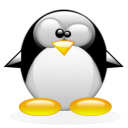
Kommentarer2
Nvidia-installer-log
creation time: Mon Oct 6 16:44:37 2014
installer version: 343.22
PATH: /usr/local/sbin:/usr/local/bin:/usr/sbin:/usr/bin:/sbin:/bin
nvidia-installer command line:
./nvidia-installer
Using: nvidia-installer ncurses user interface
-> The file '/tmp/.X0-lock' exists and appears to contain the process ID '1467' of a runnning X server.
ERROR: You appear to be running an X server; please exit X before installing. For further details, please see the section INSTALLING THE NVIDIA DRIVER in the README available on the Linux driver download page at www.nvidia.com.
ERROR: Installation has failed. Please see the file '/var/log/nvidia-installer.log' for details. You may find suggestions on fixing installation problems in the README available on the Linux driver download page at www.nvidia.com.
tror jeg fandt ud af det
ser ud til at klare det.