Problemer med mus i Debian Lenny[Løst]
Hej jeg har problemer med min trådløse mus i Debian Lenny. Når jeg enkelt klikker bliver der dobbelt klikket og musens følsomhed er alt for høj. Jeg ved ikke hvordan man ændrer det så jeg håber i kan hjælpe. Jeg har også en video der viser problemet:
http://www.myupload.dk/download/100454be271.ogv
http://www.myupload.dk/download/100454be271.ogv
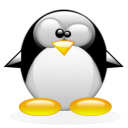
Kommentarer8
Re: Problemer med mus i Debian Lenny
Re: Problemer med mus i Debian Lenny
Re: Problemer med mus i Debian Lenny
Hvilken desktop bruger du?
I
I KDE kan du i hvert fald justere på musens følsomhed. KDE bruger også enkeltklik som standard, så hvis du er ny i KDE, kunne det måske tænkes at du bare tror at dine enkeltklik bliver registreret som dobbeltklik.
Re: Problemer med mus i Debian Lenny
Re: Problemer med mus i Debian Lenny
Dobbelt klik kan du indstille i Nautilus indstillings dialog.
Re: Problemer med mus i Debian Lenny
Re: Problemer med mus i Debian Lenny
# xorg.conf (X.Org X Window System server configuration file)
#
# This file was generated by dexconf, the Debian X Configuration tool, using
# values from the debconf database.
#
# Edit this file with caution, and see the xorg.conf manual page.
# (Type "man xorg.conf" at the shell prompt.)
#
# This file is automatically updated on xserver-xorg package upgrades *only*
# if it has not been modified since the last upgrade of the xserver-xorg
# package.
#
# If you have edited this file but would like it to be automatically updated
# again, run the following command:
# sudo dpkg-reconfigure -phigh xserver-xorg
Section "InputDevice"
Identifier "Generic Keyboard"
Driver "kbd"
Option "XkbRules" "xorg"
Option "XkbModel" "pc105"
Option "XkbLayout" "dk"
EndSection
Section "InputDevice"
Identifier "Configured Mouse"
Driver "mouse"
Option "CorePointer"
Option "Device" "/dev/input/mice"
Option "Protocol" "ImPS/2"
Option "Emulate3Buttons" "true"
EndSection
Section "InputDevice"
Identifier "Synaptics Touchpad"
Driver "synaptics"
Option "SendCoreEvents" "true"
Option "Device" "/dev/psaux"
Option "Protocol" "auto-dev"
Option "SHMConfig" "on"
EndSection
Section "Device"
Identifier "Configured Video Device"
EndSection
Section "Monitor"
Identifier "Configured Monitor"
EndSection
Section "Screen"
Identifier "Default Screen"
Monitor "Configured Monitor"
EndSection
Section "ServerLayout"
Identifier "Default Layout"
Screen "Default Screen"
InputDevice "Generic Keyboard"
InputDevice "Configured Mouse"
InputDevice "Synaptics Touchpad"
EndSection