Alien-arena
Jeg har installeret alien-arena over synaptic. Men når jeg skriver alien-arena i en shell får jeg bare:
execing default.cfg
couldn't exec config.cfg
Console initialized.
------- sound initialization -------
sound sampling rate: 22050
------------------------------------
--------- [Loading Renderer] ---------
ref_gl version: GL 0.01
Initializing OpenGL display
...setting fullscreen mode 6: 1024 768
Using XFree86-VidModeExtension Version 2.2
Error couldn't get an RGB, Double-buffered, Depth visual, Stencil Buffered
GL_VENDOR: Mesa project: www.mesa3d.org
GL_RENDERER: Mesa GLX Indirect
GL_VERSION: 1.4 (2.1 Mesa 7.0.1)
GL_EXTENSIONS: GL_ARB_depth_texture GL_ARB_draw_buffers GL_ARB_fragment_program GL_ARB_imaging GL_ARB_multisample GL_ARB_multitexture GL_ARB_occlusion_query GL_ARB_point_parameters GL_ARB_point_sprite GL_ARB_shadow GL_ARB_shadow_ambient GL_ARB_texture_border_clamp GL_ARB_texture_compression GL_ARB_texture_cube_map GL_ARB_texture_env_add GL_ARB_texture_env_combine GL_ARB_texture_env_crossbar GL_ARB_texture_env_dot3 GL_ARB_texture_mirrored_repeat GL_ARB_texture_non_power_of_two GL_ARB_texture_rectangle GL_ARB_transpose_matrix GL_ARB_vertex_program GL_ARB_window_pos GL_EXT_abgr GL_EXT_bgra GL_EXT_blend_color GL_EXT_blend_equation_separate GL_EXT_blend_func_separate GL_EXT_blend_logic_op GL_EXT_blend_minmax GL_EXT_blend_subtract GL_EXT_clip_volume_hint GL_EXT_copy_texture GL_EXT_draw_range_elements GL_EXT_fog_coord GL_EXT_framebuffer_object GL_EXT_multi_draw_arrays GL_EXT_packed_pixels GL_EXT_paletted_texture GL_EXT_point_parameters GL_EXT_polygon_offset GL_EXT_rescale_normal GL_EXT_secondary_color GL_EXT_separate_specular_color GL_EXT_shadow_funcs GL_EXT_shared_texture_palette GL_EXT_stencil_wrap GL_EXT_subtexture GL_EXT_texture GL_EXT_texture3D GL_EXT_texture_edge_clamp GL_EXT_texture_env_add GL_EXT_texture_env_combine GL_EXT_texture_env_dot3 GL_EXT_texture_lod_bias GL_EXT_texture_mirror_clamp GL_EXT_texture_object GL_EXT_texture_rectangle GL_EXT_vertex_array GL_APPLE_packed_pixels GL_ATI_draw_buffers GL_ATI_texture_env_combine3 GL_ATI_texture_mirror_once GL_ATIX_texture_env_combine3 GL_IBM_texture_mirrored_repeat GL_INGR_blend_func_separate GL_MESA_pack_invert GL_MESA_ycbcr_texture GL_NV_blend_square GL_NV_fragment_program GL_NV_light_max_exponent GL_NV_point_sprite GL_NV_texgen_reflection GL_NV_texture_rectangle GL_NV_vertex_program GL_NV_vertex_program1_1 GL_SGI_color_matrix GL_SGI_color_table GL_SGIS_generate_mipmap GL_SGIS_texture_border_clamp GL_SGIS_texture_edge_clamp GL_SGIS_texture_lod GL_SGIX_depth_texture GL_SGIX_shadow GL_SGIX_shadow_ambient GL_SUN_multi_draw_arrays
...allowing CDS
...GL_EXT_compiled_vertex_array not found
...ignoring GL_EXT_point_parameters
...3DFX_set_global_palette not found
...ignoring GL_EXT_shared_texture_palette
...using GL_ARB_multitexture
...GL_SGIS_multitexture not found
...using GL_ARB_texture_env_combine
...GL_NV_texture_shader not found
crx.sdl: ref_gl/r_refl.c:133: R_init_refl: Assertion `(err = qglGetError()) == 0x0' failed.
Received signal 6, exiting...
Jeg har installeret spillet i Kubuntu 7.10 og har et nvidia 7600GS kort. Er det nogen pakker jeg mangler?
execing default.cfg
couldn't exec config.cfg
Console initialized.
------- sound initialization -------
sound sampling rate: 22050
------------------------------------
--------- [Loading Renderer] ---------
ref_gl version: GL 0.01
Initializing OpenGL display
...setting fullscreen mode 6: 1024 768
Using XFree86-VidModeExtension Version 2.2
Error couldn't get an RGB, Double-buffered, Depth visual, Stencil Buffered
GL_VENDOR: Mesa project: www.mesa3d.org
GL_RENDERER: Mesa GLX Indirect
GL_VERSION: 1.4 (2.1 Mesa 7.0.1)
GL_EXTENSIONS: GL_ARB_depth_texture GL_ARB_draw_buffers GL_ARB_fragment_program GL_ARB_imaging GL_ARB_multisample GL_ARB_multitexture GL_ARB_occlusion_query GL_ARB_point_parameters GL_ARB_point_sprite GL_ARB_shadow GL_ARB_shadow_ambient GL_ARB_texture_border_clamp GL_ARB_texture_compression GL_ARB_texture_cube_map GL_ARB_texture_env_add GL_ARB_texture_env_combine GL_ARB_texture_env_crossbar GL_ARB_texture_env_dot3 GL_ARB_texture_mirrored_repeat GL_ARB_texture_non_power_of_two GL_ARB_texture_rectangle GL_ARB_transpose_matrix GL_ARB_vertex_program GL_ARB_window_pos GL_EXT_abgr GL_EXT_bgra GL_EXT_blend_color GL_EXT_blend_equation_separate GL_EXT_blend_func_separate GL_EXT_blend_logic_op GL_EXT_blend_minmax GL_EXT_blend_subtract GL_EXT_clip_volume_hint GL_EXT_copy_texture GL_EXT_draw_range_elements GL_EXT_fog_coord GL_EXT_framebuffer_object GL_EXT_multi_draw_arrays GL_EXT_packed_pixels GL_EXT_paletted_texture GL_EXT_point_parameters GL_EXT_polygon_offset GL_EXT_rescale_normal GL_EXT_secondary_color GL_EXT_separate_specular_color GL_EXT_shadow_funcs GL_EXT_shared_texture_palette GL_EXT_stencil_wrap GL_EXT_subtexture GL_EXT_texture GL_EXT_texture3D GL_EXT_texture_edge_clamp GL_EXT_texture_env_add GL_EXT_texture_env_combine GL_EXT_texture_env_dot3 GL_EXT_texture_lod_bias GL_EXT_texture_mirror_clamp GL_EXT_texture_object GL_EXT_texture_rectangle GL_EXT_vertex_array GL_APPLE_packed_pixels GL_ATI_draw_buffers GL_ATI_texture_env_combine3 GL_ATI_texture_mirror_once GL_ATIX_texture_env_combine3 GL_IBM_texture_mirrored_repeat GL_INGR_blend_func_separate GL_MESA_pack_invert GL_MESA_ycbcr_texture GL_NV_blend_square GL_NV_fragment_program GL_NV_light_max_exponent GL_NV_point_sprite GL_NV_texgen_reflection GL_NV_texture_rectangle GL_NV_vertex_program GL_NV_vertex_program1_1 GL_SGI_color_matrix GL_SGI_color_table GL_SGIS_generate_mipmap GL_SGIS_texture_border_clamp GL_SGIS_texture_edge_clamp GL_SGIS_texture_lod GL_SGIX_depth_texture GL_SGIX_shadow GL_SGIX_shadow_ambient GL_SUN_multi_draw_arrays
...allowing CDS
...GL_EXT_compiled_vertex_array not found
...ignoring GL_EXT_point_parameters
...3DFX_set_global_palette not found
...ignoring GL_EXT_shared_texture_palette
...using GL_ARB_multitexture
...GL_SGIS_multitexture not found
...using GL_ARB_texture_env_combine
...GL_NV_texture_shader not found
crx.sdl: ref_gl/r_refl.c:133: R_init_refl: Assertion `(err = qglGetError()) == 0x0' failed.
Received signal 6, exiting...
Jeg har installeret spillet i Kubuntu 7.10 og har et nvidia 7600GS kort. Er det nogen pakker jeg mangler?
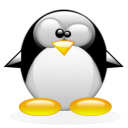
Kommentarer21
Re: Alien-arena
prøv at
i arena/config.cfg ændre fra
set gl_driver "opengl32"
til
set gl_driver "libGL.so.1"
Det virkede for mig !
jeg har dokumenteret hvilke pakke alien arena skal bruge
http://www.linuxhjaelp.dk/index.php/Alien_Arena_2008
Re: Alien-arena
I /usr/share/games/alien-arena/arena har jeg en der hedder:
default.cfg
men den fil indeholder ikke linien:
set gl_driver "opengl32"
Re: Alien-arena
hvis du læser dumpet:
"couldn't exec config.cfg"
så burde du nok have denne fil
Re: Alien-arena
EDIT:
Nu har jeg hentet den sidste nye version:
svn co svn://svn.icculus.org/alienarena/trunk alienarena2008
fulgt installations vejl. fra:
http://www.linuxhjaelp.dk/index.php/Alien_Arena_2008
hvilket gik fint. Men der ligger heller ikke nogen config.cfg i alienarena2008/arena.
Og jeg får denne samme fejl som før når jeg kører ./crx:
Re: Re: Alien-arena
Re: Alien-arena
Re: Alien-arena
johs@johs-desktop:~$ glxgears
3331 frames in 5.1 seconds = 656.977 FPS
3293 frames in 5.0 seconds = 654.281 FPS
3367 frames in 5.1 seconds = 657.291 FPS
3533 frames in 5.0 seconds = 705.606 FPS
3495 frames in 5.1 seconds = 684.521 FPS
Re: Alien-arena
Jeg har denne fil
alienarena2008/arena/config.cfg
Og du burde få den når du har hentet med svn
Re: Alien-arena
Har lavet et checkout 2 gange og kompileret spillet med make efterfulgt af make install uden nogen fejl.
Re: Alien-arena
jeg har lagt min config.cfg her isaksen.biz/linux/config.cfg
i min står der
set gl_driver "libGL.so.1"
og ikke
set gl_driver "opengl32"
Re: Alien-arena
default.cfg
gamex86.dll
maps.lst
motd.txt
pics
server.cfg
Re: Alien-arena
alienarena2008/arena/
config.cfg
default.cfg
gamex86.dll
motd.txt
qconsole.log
game.so
maps.lst
pics
server.cfg
Re: Alien-arena
Re: Alien-arena
Re: Alien-arena
fra
#0
Using XFree86-VidModeExtension Version 2.2
Error couldn't get an RGB, Double-buffered, Depth visual, Stencil Buffered
GL_VENDOR: Mesa project: www.mesa3d.org
din gl_vendor er intel!! på min er den nvidia
Det er som om at alien-arena ikke har fundet dit grafikkort korrekt.
prøv at poste din /etc/X11/xorg.conf
Re: Alien-arena
# xorg.conf (xorg X Window System server configuration file)
#
# This file was generated by dexconf, the Debian X Configuration tool, using
# values from the debconf database.
#
# Edit this file with caution, and see the xorg.conf manual page.
# (Type "man xorg.conf" at the shell prompt.)
#
# This file is automatically updated on xserver-xorg package upgrades *only*
# if it has not been modified since the last upgrade of the xserver-xorg
# package.
#
# If you have edited this file but would like it to be automatically updated
# again, run the following command:
# sudo dpkg-reconfigure -phigh xserver-xorg
Section "Files"
EndSection
Section "InputDevice"
Identifier "Generic Keyboard"
Driver "kbd"
Option "CoreKeyboard"
Option "XkbRules" "xorg"
Option "XkbModel" "pc105"
Option "XkbLayout" "dk"
Option "XkbVariant" "nodeadkeys"
EndSection
Section "InputDevice"
Identifier "Configured Mouse"
Driver "mouse"
Option "CorePointer"
Option "Device" "/dev/input/mice"
Option "Protocol" "ImPS/2"
Option "ZAxisMapping" "4 5"
Option "Emulate3Buttons" "true"
EndSection
Section "InputDevice"
Driver "wacom"
Identifier "stylus"
Option "Device" "/dev/input/wacom"
Option "Type" "stylus"
Option "ForceDevice" "ISDV4" # Tablet PC ONLY
EndSection
Section "InputDevice"
Driver "wacom"
Identifier "eraser"
Option "Device" "/dev/input/wacom"
Option "Type" "eraser"
Option "ForceDevice" "ISDV4" # Tablet PC ONLY
EndSection
Section "InputDevice"
Driver "wacom"
Identifier "cursor"
Option "Device" "/dev/input/wacom"
Option "Type" "cursor"
Option "ForceDevice" "ISDV4" # Tablet PC ONLY
EndSection
Section "Device"
Identifier "nVidia Corporation G70 [GeForce 7600 GS]"
Driver "nv"
BusID "PCI:2:0:0"
EndSection
Section "Monitor"
Identifier "Standard Skærm"
Option "DPMS"
HorizSync 30-70
VertRefresh 50-160
EndSection
Section "Screen"
Identifier "Default Screen"
Device "nVidia Corporation G70 [GeForce 7600 GS]"
Monitor "Standard Skærm"
DefaultDepth 24
EndSection
Section "ServerLayout"
Identifier "Default Layout"
Screen "Default Screen"
InputDevice "Generic Keyboard"
InputDevice "Configured Mouse"
# Uncomment if you have a wacom tablet
# InputDevice "stylus" "SendCoreEvents"
# InputDevice "cursor" "SendCoreEvents"
# InputDevice "eraser" "SendCoreEvents"
EndSection
Re: Alien-arena
og du burde også have
Section "Module"
Load "glx"
#jeg ved ikke om du skal have næste linje
Load "v4l"
EndSection
du kan gøre dette automatisk hvis du har ubuntu eller lign ved at sige at den skal installere den proprietære driver
Re: Alien-arena
Re: Alien-arena
Re: Alien-arena
har du prøvet med både
./crx
og
./crx.sdl
?
Re: Alien-arena