Automatic update in LINUX MINT 17.3 doesn't work after upgrading from LINUX MINT 17.1
I've used LINUX MINT 17.1 for about one year and upgraded to LINUX MINT 17.3 ROSA when it was released.
In 17.1 updates came 3-6 times a week and I installed them as soon as they were announced.
After upgrading to 17.3 I'm not automatically informed about updates anymore. When I manually ask for updates it 'says' (something along the line): "We can't find 17.1"
Apparently is 17.1 still the reference but it IS 17.3 I've installed.
When I in "terminal" run "apt-get updates" it installes some files but stops due to a lock which I don't know how to unlock.
What can I do?
I'm no "techie" so a guideline telling me "step-by-step" what to do is required ;)
In 17.1 updates came 3-6 times a week and I installed them as soon as they were announced.
After upgrading to 17.3 I'm not automatically informed about updates anymore. When I manually ask for updates it 'says' (something along the line): "We can't find 17.1"
Apparently is 17.1 still the reference but it IS 17.3 I've installed.
When I in "terminal" run "apt-get updates" it installes some files but stops due to a lock which I don't know how to unlock.
What can I do?
I'm no "techie" so a guideline telling me "step-by-step" what to do is required ;)
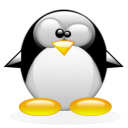
Kommentarer2
From a terminal, try
sudo apt-get update && sudo apt-get upgrade && sudo apt-get dist-upgrade
or just sudo apt-get dist-upgrade
Push Enter, write your password and push Enter again.
Doing so may bypass the issues with the frontend Update Manager, using this backend CLI command.
-----
Please note:
Did You made a backup of Your data? If not, do it before you're doing anything else.
You may wish to nuke the old Mint 17, depending how screwed it may be and then make a clean installation from a new Mint 17.3 ISO by download and create a bootable USB key. Use Unetbootin to create the USB.
https://www.linuxmint.com/download.php
https://unetbootin.github.io/
or ...
sudo add-apt-repository ppa:gezakovacs/ppa
sudo apt-get update
sudo apt-get install unetbootin
To upgrade or not.
I upgraded from Mint 17 to 17.1, 17.2 and finally to 17.3 without problems. Maybe your problem is due to the double
jump from 17.1 to 17.3?
In general the Mint team advises you to be cautious with upgrading. You have to have a specific reason to do so. Or else
don't, because there is a risk involved.
- Besides, Mint 18 is just around the corner:)