memory limit - ulimit -l - max amount of locked memory
Jeg får følgende besked fra Mixbus (ardour) musikprogram.
WARNING: Your system has a limit for maximum amount of locked memory.
This might cause Mixbus to run out of memory before your system runs out of memory.
You can view memory limit with 'ulimit -l' and it is normally controled by /etc/security/limits.conf
Jeg har forsøgt at ændre disse indstillinger, men uden held.
Jeg har før ændret disse indstillinger på Ubuntu, hvor det virkede korrekt.
Nuværende maskine kører Lint Mint MATE 19.1 Tessa.
WARNING: Your system has a limit for maximum amount of locked memory.
This might cause Mixbus to run out of memory before your system runs out of memory.
You can view memory limit with 'ulimit -l' and it is normally controled by /etc/security/limits.conf
Jeg har forsøgt at ændre disse indstillinger, men uden held.
Jeg har før ændret disse indstillinger på Ubuntu, hvor det virkede korrekt.
Nuværende maskine kører Lint Mint MATE 19.1 Tessa.
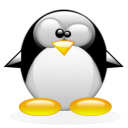
Kommentarer14
Velkommen NMC.Ikke noget
Ikke noget jeg har ændret på nogensinde, men hvad viser din så
ulimit -l
eller
ulimit -a
for at få det hele med.
https://wiki.debian.org/Ardour
Tak!
ulimit
Tak!
ulimit -l
16384
ulimit -a
max locked memory 16384
Tak for linket!
Måske mangler jeg -
To activate this change you also have to edit /etc/pam.d/common-session:
sudo gedit /etc/pam.d/common-session
adding the line
session required pam_limits.so
Men det undre mig, at intet ændre sig ved at ændre settings for f.eks. group audio i /etc/security/limits.conf
- hvilket gik fint, da jeg sidst tilføjede det i Ubuntu.
Tak for svaret ihvertfald!
Jeg får iøvrigt en
Jeg får iøvrigt en underlig fejlmelding i Terminal, når jeg forsøger
sudo gedit /etc/pam.d/common-session
adding the line
session required pam_limits.so
Det samme for
sudo gedit /etc/security/limits.conf
@audio - memlock unlimited
=
"set document metadata failed: Setting attribute metadata: :gedit-encoding not supported"
Kan det være dér hunden ligger begravet?
På forhånd tak!
sudo gedit
Prøv i stedet med xed fremfor for gedit.
sudo xed /etc/pam.d/common-sessionI Mint 19 er xed standard tekst editor.
Tusind tak for svar!
Jeg
Tusind tak for svar!
Jeg kan sådan set godt redigere tekstfilen både med gedit og xed ...
Jeg får lignede fejlmelding
(xed:1885): Gdk-CRITICAL **: 19:16:05.699: gdk_window_get_window_type: assertion 'GDK_IS_WINDOW (window)' failed
** (xed:1885): WARNING **: 19:16:13.519: Set document metadata failed: Setting attribute metadata::xed-position not supported
- og jeg oplever umiddelbart ingen ændring i memlock
Har du husket at genstarte,
Har du husket at genstarte, så de nye indstillinger bruges.
"Now you need to relogin and the warning message should be gone."
#5Det er korrekt.
Vedr. tekst editorene (og ikke Ardour)
Det er korrekt.
Beklager, men jeg glemte at se efter fordi jeg aldrig læser disse fejlmeddelser når jeg åbner en tekst editor fra terminalen.
Fejlmeddelsen er velkendt og fuldstændig uskadelig. Du kan roligt glemme alt om den ;-)
#6
Ja, jeg har genstartet.
Ja, jeg har genstartet.
#4OK - tak for svar.Godt
OK - tak for svar.
Godt at vide!
#
#
#Each line describes a limit for a user in the form:
#
#
#
#Where:
# can be:
# - a user name
# - a group name, with @group syntax
# - the wildcard *, for default entry
# - the wildcard %, can be also used with %group syntax,
# for maxlogin limit
# - NOTE: group and wildcard limits are not applied to root.
# To apply a limit to the root user, must be
# the literal username root.
#
# can have the two values:
# - "soft" for enforcing the soft limits
# - "hard" for enforcing hard limits
#
# can be one of the following:
# - core - limits the core file size (KB)
# - data - max data size (KB)
# - fsize - maximum filesize (KB)
# - memlock - max locked-in-memory address space (KB)
# - nofile - max number of open files
# - rss - max resident set size (KB)
# - stack - max stack size (KB)
# - cpu - max CPU time (MIN)
# - nproc - max number of processes
# - as - address space limit (KB)
# - maxlogins - max number of logins for this user
# - maxsyslogins - max number of logins on the system
# - priority - the priority to run user process with
# - locks - max number of file locks the user can hold
# - sigpending - max number of pending signals
# - msgqueue - max memory used by POSIX message queues (bytes)
# - nice - max nice priority allowed to raise to values: [-20, 19]
# - rtprio - max realtime priority
# - chroot - change root to directory (Debian-specific)
#
#
#
#* soft core 0
#root hard core 100000
#* hard rss 10000
#@student hard nproc 20
#@faculty soft nproc 20
#@faculty hard nproc 50
#ftp hard nproc 0
#ftp - chroot /ftp
#@student - maxlogins 4
#@audio - memlock unlimited
#
# End of file
#
#
# /etc/pam.d/common-session - session-related modules common to all services
#
# This file is included from other service-specific PAM config files,
# and should contain a list of modules that define tasks to be performed
# at the start and end of sessions of *any* kind (both interactive and
# non-interactive).
#
# As of pam 1.0.1-6, this file is managed by pam-auth-update by default.
# To take advantage of this, it is recommended that you configure any
# local modules either before or after the default block, and use
# pam-auth-update to manage selection of other modules. See
# pam-auth-update(8) for details.
# here are the per-package modules (the "Primary" block)
session [default=1] pam_permit.so
# here's the fallback if no module succeeds
session requisite pam_deny.so
# prime the stack with a positive return value if there isn't one already;
# this avoids us returning an error just because nothing sets a success code
# since the modules above will each just jump around
session required pam_permit.so
# The pam_umask module will set the umask according to the system default in
# /etc/login.defs and user settings, solving the problem of different
# umask settings with different shells, display managers, remote sessions etc.
# See "man pam_umask".
session optional pam_umask.so
# and here are more per-package modules (the "Additional" block)
session required pam_unix.so
session optional pam_systemd.so
session optional pam_ecryptfs.so unwrap
# end of pam-auth-update config
#session required pam_limits.so
#11ALT du ser, der starter
Godt at du viser os config filerne.
ALT du ser, der starter med et
"#"
tegn, bliver IKKE brugt.
Dvs. bliver opfattet som en kommentar.
Min /etc/security/limits.conf (PClinuxOS)
# /etc/security/limits.conf
#
#Each line describes a limit for a user in the form:
#
#
#
#Where:
# can be:
# - an user name
# - a group name, with @group syntax
# - the wildcard *, for default entry
# - the wildcard %, can be also used with %group syntax,
# for maxlogin limit
#
# can have the two values:
# - "soft" for enforcing the soft limits
# - "hard" for enforcing hard limits
#
# can be one of the following:
# - core - limits the core file size (KB)
# - data - max data size (KB)
# - fsize - maximum filesize (KB)
# - memlock - max locked-in-memory address space (KB)
# - nofile - max number of open files
# - rss - max resident set size (KB)
# - stack - max stack size (KB)
# - cpu - max CPU time (MIN)
# - nproc - max number of processes
# - as - address space limit (KB)
# - maxlogins - max number of logins for this user
# - maxsyslogins - max number of logins on the system
# - priority - the priority to run user process with
# - locks - max number of file locks the user can hold
# - sigpending - max number of pending signals
# - msgqueue - max memory used by POSIX message queues (bytes)
# - nice - max nice priority allowed to raise to values: [-20, 19]
# - rtprio - max realtime priority
#
#
#
#* soft core 0
#* hard rss 10000
#@student hard nproc 20
#@faculty soft nproc 20
#@faculty hard nproc 50
#ftp hard nproc 0
#@student - maxlogins 4
* - rtprio 0
* - nice 0
@audio - rtprio 50
@audio - nice -10
# End of file
Så indsæt
@audio - memlock unlimited
og
session required pam_limits.so
Ikke - med "#" foran -
#@audio - memlock unlimited
#session required pam_limits.so
De får ingen virkning.
Det var
Tusind tak for hjælpen til jer begge.
#13Velbekommen.Tegnet #
Velbekommen.
Tegnet # (havelåge, hashtag, octothorpe m.f. navne) bruges i fx UNIX bash scripting og konfigurerings filer, som et kommenterende tegn. Det medfører at det ikke medtages som en kommando, men eksempelvis for at dokumentere en kommando.
Det er nyttigt at vide hvis man scripter, eller som dig, har brug for at ændre i en konfigurations fil.