Hjælp til at aktivere trådløs i Ubuntu netbook remix
Hey,
Har nogen problemer med at få mit trådløse net til at køre i Ubunut netbook remix. Det har ellers fungeret upåklageligt, men det virker som om at al trådløs kommunikation er smuttet. Netkortet er et Atheros AR5BXB63.
Nogen kloge? Hvad skal I bruge af oplysninger?
KOBS
Har nogen problemer med at få mit trådløse net til at køre i Ubunut netbook remix. Det har ellers fungeret upåklageligt, men det virker som om at al trådløs kommunikation er smuttet. Netkortet er et Atheros AR5BXB63.
Nogen kloge? Hvad skal I bruge af oplysninger?
KOBS
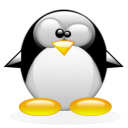
Kommentarer13
Hej,
Du kan prøve at
Du kan prøve at installere denne pakke "linux-backports-modules-jaunty-generic".
Re: Hjælp til at aktivere trådløs i Ubuntu netbook remix
KOBS
virkede ikke...
jeg har slet
jeg har slet ingen mulighed for at søge efter trådløse netværk. Kan jeg starte den trådløse forbindelse fra terminalen eller lign?
K
Hej,
Hop i terminalen og giv
Hop i terminalen og giv os resultatet af disse kommandoer:
lspci
lsusb
iwconfig
lspci
00:00.0 Host bridge: Intel Corporation Mobile 945GME Express Memory Controller Hub (rev 03)
00:02.0 VGA compatible controller: Intel Corporation Mobile 945GME Express Integrated Graphics Controller (rev 03)
00:02.1 Display controller: Intel Corporation Mobile 945GM/GMS/GME, 943/940GML Express Integrated Graphics Controller (rev 03)
00:1b.0 Audio device: Intel Corporation 82801G (ICH7 Family) High Definition Audio Controller (rev 02)
00:1c.0 PCI bridge: Intel Corporation 82801G (ICH7 Family) PCI Express Port 1 (rev 02)
00:1c.1 PCI bridge: Intel Corporation 82801G (ICH7 Family) PCI Express Port 2 (rev 02)
00:1c.2 PCI bridge: Intel Corporation 82801G (ICH7 Family) PCI Express Port 3 (rev 02)
00:1c.3 PCI bridge: Intel Corporation 82801G (ICH7 Family) PCI Express Port 4 (rev 02)
00:1d.0 USB Controller: Intel Corporation 82801G (ICH7 Family) USB UHCI Controller #1 (rev 02)
00:1d.1 USB Controller: Intel Corporation 82801G (ICH7 Family) USB UHCI Controller #2 (rev 02)
00:1d.2 USB Controller: Intel Corporation 82801G (ICH7 Family) USB UHCI Controller #3 (rev 02)
00:1d.3 USB Controller: Intel Corporation 82801G (ICH7 Family) USB UHCI Controller #4 (rev 02)
00:1d.7 USB Controller: Intel Corporation 82801G (ICH7 Family) USB2 EHCI Controller (rev 02)
00:1e.0 PCI bridge: Intel Corporation 82801 Mobile PCI Bridge (rev e2)
00:1f.0 ISA bridge: Intel Corporation 82801GBM (ICH7-M) LPC Interface Bridge (rev 02)
00:1f.2 IDE interface: Intel Corporation 82801GBM/GHM (ICH7 Family) SATA IDE Controller (rev 02)
00:1f.3 SMBus: Intel Corporation 82801G (ICH7 Family) SMBus Controller (rev 02)
02:00.0 Ethernet controller: Realtek Semiconductor Co., Ltd. RTL8101E/RTL8102E PCI Express Fast Ethernet controller (rev 02)
03:00.0 Ethernet controller: Atheros Communications Inc. AR242x 802.11abg Wireless PCI Express Adapter (rev 01)
04:00.0 System peripheral: JMicron Technologies, Inc. SD/MMC Host Controller
04:00.2 SD Host controller: JMicron Technologies, Inc. Standard SD Host Controller
04:00.3 System peripheral: JMicron Technologies, Inc. MS Host Controller
04:00.4 System peripheral: JMicron Technologies, Inc. xD Host Controller
lsusb
00:00.0 Host bridge: Intel Corporation Mobile 945GME Express Memory Controller Hub (rev 03)
00:02.0 VGA compatible controller: Intel Corporation Mobile 945GME Express Integrated Graphics Controller (rev 03)
00:02.1 Display controller: Intel Corporation Mobile 945GM/GMS/GME, 943/940GML Express Integrated Graphics Controller (rev 03)
00:1b.0 Audio device: Intel Corporation 82801G (ICH7 Family) High Definition Audio Controller (rev 02)
00:1c.0 PCI bridge: Intel Corporation 82801G (ICH7 Family) PCI Express Port 1 (rev 02)
00:1c.1 PCI bridge: Intel Corporation 82801G (ICH7 Family) PCI Express Port 2 (rev 02)
00:1c.2 PCI bridge: Intel Corporation 82801G (ICH7 Family) PCI Express Port 3 (rev 02)
00:1c.3 PCI bridge: Intel Corporation 82801G (ICH7 Family) PCI Express Port 4 (rev 02)
00:1d.0 USB Controller: Intel Corporation 82801G (ICH7 Family) USB UHCI Controller #1 (rev 02)
00:1d.1 USB Controller: Intel Corporation 82801G (ICH7 Family) USB UHCI Controller #2 (rev 02)
00:1d.2 USB Controller: Intel Corporation 82801G (ICH7 Family) USB UHCI Controller #3 (rev 02)
00:1d.3 USB Controller: Intel Corporation 82801G (ICH7 Family) USB UHCI Controller #4 (rev 02)
00:1d.7 USB Controller: Intel Corporation 82801G (ICH7 Family) USB2 EHCI Controller (rev 02)
00:1e.0 PCI bridge: Intel Corporation 82801 Mobile PCI Bridge (rev e2)
00:1f.0 ISA bridge: Intel Corporation 82801GBM (ICH7-M) LPC Interface Bridge (rev 02)
00:1f.2 IDE interface: Intel Corporation 82801GBM/GHM (ICH7 Family) SATA IDE Controller (rev 02)
00:1f.3 SMBus: Intel Corporation 82801G (ICH7 Family) SMBus Controller (rev 02)
02:00.0 Ethernet controller: Realtek Semiconductor Co., Ltd. RTL8101E/RTL8102E PCI Express Fast Ethernet controller (rev 02)
03:00.0 Ethernet controller: Atheros Communications Inc. AR242x 802.11abg Wireless PCI Express Adapter (rev 01)
04:00.0 System peripheral: JMicron Technologies, Inc. SD/MMC Host Controller
04:00.2 SD Host controller: JMicron Technologies, Inc. Standard SD Host Controller
04:00.3 System peripheral: JMicron Technologies, Inc. MS Host Controller
04:00.4 System peripheral: JMicron Technologies, Inc. xD Host Controller
orv den var gal. her er lsusb
Bus 001 Device 002: ID 064e:d101 Suyin Corp.
Bus 001 Device 001: ID 1d6b:0002 Linux Foundation 2.0 root hub
Bus 005 Device 001: ID 1d6b:0001 Linux Foundation 1.1 root hub
Bus 004 Device 001: ID 1d6b:0001 Linux Foundation 1.1 root hub
Bus 003 Device 001: ID 1d6b:0001 Linux Foundation 1.1 root hub
Bus 002 Device 001: ID 1d6b:0001 Linux Foundation 1.1 root hub
iwconfig
lo no wireless extensions.
eth0 no wireless extensions.
pan0 no wireless extensions.
håber det viser dig noget...
Hej, Dit trådløse kort er
Dit trådløse kort er dette set fra dit system:
03:00.0 Ethernet controller: Atheros Communications Inc. AR242x 802.11abg Wireless PCI Express Adapter (rev 01)
Her er eventuelt et link som kan hjælpe dig http://ubuntumanual.org/posts/185/install-atheros-ar242x-802-11abg-wire…
Re: Hjælp til at aktivere trådløs i Ubuntu netbook remix
Hej,
Du kan se det ved at
Du kan se det ved at afgive denne kommando
dmesg | grep "ath"
i terminalen.
Hvis der er mange informationer kan du eventuelt smide det på pastebin.com og angive linket her.
Findes der en knap til at aktivere/deaktivere det trådløse?
Re: Hjælp til at aktivere trådløs i Ubuntu netbook remix
denne pakke "linux-backports-modules-jaunty-generic skal være installeret.
Som skrevet længere oppe.
@12
så virkede det sgu!
så virkede det sgu! fantastisk. takker.