Kernel power i suse
Hej.Jeg har læst at der er lidt problemer med varme og det kan fikses med denne komando men hvad med Suse?Det er lavet til Ubuntu men det er jo kernen og så det gælder vel også andre os.
1. To force Active-State Power Management to be enabled, you must edit the GRUB2 config file so open a terminal and copy/paste this:
gksu gedit /etc/default/grub
2. Then, locate the line that looks like this:
GRUB_CMDLINE_LINUX_DEFAULT="quiet splash"
(it's on line 11 on my computer) and to the end of the line, before the last quote, add pcie_aspm=force (and a space before it), which should make it look like this:
GRUB_CMDLINE_LINUX_DEFAULT="quiet splash pcie_aspm=force"
Now double check you've edited the file correctly! Modifying this file incorrectly may cause your computer to stop booting!
3. And finally, update GRUB using the command below:
sudo update-grub
And restart your computer.
Hvad gør jeg i Suse 11.4?
1. To force Active-State Power Management to be enabled, you must edit the GRUB2 config file so open a terminal and copy/paste this:
gksu gedit /etc/default/grub
2. Then, locate the line that looks like this:
GRUB_CMDLINE_LINUX_DEFAULT="quiet splash"
(it's on line 11 on my computer) and to the end of the line, before the last quote, add pcie_aspm=force (and a space before it), which should make it look like this:
GRUB_CMDLINE_LINUX_DEFAULT="quiet splash pcie_aspm=force"
Now double check you've edited the file correctly! Modifying this file incorrectly may cause your computer to stop booting!
3. And finally, update GRUB using the command below:
sudo update-grub
And restart your computer.
Hvad gør jeg i Suse 11.4?
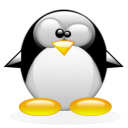
Kommentarer6
Har du rent faktisk et
Havde Ubuntu ikke problemet pga. en bug/regression i en specifik kerneversion?
openSUSE bruger "legacy" grub som standard, og boot-kommandoerne angives derfor i /boot/grub/menu.lst . Med gamle grub behøver du ikke opdatere grub efter ændring af konfigurationen, du genstarter bare når du har ændret det du vil ændre.
Jeg tror ikke det er så
Installer pakken 'sensors',
Når du så har kørt "guiden" igennem (dvs. trykket Enter 10-15 gange), og genstartet, bør du kunne se temperaturer m.m. f.eks. i temperatur-plasmoiden eller ved at køre kommandoen 'sensors'
Mange tak det skal forsøges
Essensen af problemet er
Suse er helt sikkert også ramt af problemet, da det er kernen, som har en fejl og med et væsentligt højere forbrug end i tidligere versioner.
http://www.phoronix.com/scan.php?page=article&item=linux_mobile_uffda&n…
During the Linux 2.6.38
openSUSE 11.4 bruger 2.6.37