Vigtige systemværktøjer: BleachBit og inxi
De fleste kender dem nok. Virkelige gode værktøjer.
BleachBit
https://www.linuxlinks.com/essential-system-tools-bleachbit-open-source…
inxi
https://www.linuxlinks.com/essential-system-tools-inxi-cli-system-infor…
Angående inxni, så har jeg skrevet en lile vejledning om hvordan det bruges
http://bluemarlin.dk/doku.php?id=inxi
BleachBit
https://www.linuxlinks.com/essential-system-tools-bleachbit-open-source…
inxi
https://www.linuxlinks.com/essential-system-tools-inxi-cli-system-infor…
Angående inxni, så har jeg skrevet en lile vejledning om hvordan det bruges
http://bluemarlin.dk/doku.php?id=inxi
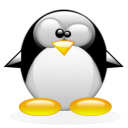
Kommentarer3
Med lidt zenity indpakning,
Med lidt yad indpakning, kan inxi se sådan ud -
https://encrypted-tbn0.gstatic.com/images?q=tbn:ANd9GcRuVIGzHAnwHKc4FbB…
inxi -Fxz giver et fint
Er der brug for en mere detaljeret, så klarer sudo lshw opgaven.
Der er mange andre værktøjer, hver med deres detaljeringsniveau (kører maskinen x11/xorg eller wayland, hvilken DRI osv). Dette script er tilpasset Ubuntu 18.04 og derivater:
#! /bin/bash
# When executed from the main menu, the path is: ~/progs/system-status/./run
# unset any variable which system may be using
# clear the screen
clear
unset tecreset os architecture kernelrelease internalip externalip nameserver loadaverage
while getopts iv name
do
case $name in
i)iopt=1;;
v)vopt=1;;
*)echo "Invalid arg";;
esac
done
if [[ ! -z $iopt ]]
then
{
wd=$(pwd)
basename "$(test -L "$0" && readlink "$0" || echo "$0")" > /tmp/scriptname
scriptname=$(echo -e -n $wd/ && cat /tmp/scriptname)
su -c "cp $scriptname /usr/bin/monitor" root && echo "Congratulations! Script Installed, now run monitor Command" || echo "Installation failed"
}
fi
if [[ ! -z $vopt ]]
then
{
echo -e "Apache 2.0 License"
}
fi
if [[ $# -eq 0 ]]
then
{
# Define Variable tecreset
LGREEN='\033[32m'
GREEN='\033[32;1m'
YELLOW='\033[33;1m'
LYELLOW='\033[33m'
RED='\033[31;1m'
BLUE='\033[34m'
BBLUE='\033[34;1m'
BBG='\033[40m'
GRAY='\033[1;30m'
LGRAY='\033[37m'
WHITE='\033[97m'
BWHITE='\033[97;1m'
ITALIC='\033[3m'
WFBG='\033[48;5;17;1m' # bold font - dark blue background, using 256 color background sequence
DEFAULT='\033[39m'
STD='\033[0m'
tecreset=$(tput sgr0)
# Define functions (force to use Enter key)
PAUSE_ENTER(){
read -s -p "" fackEnterKey
}
# Display gradients, using 256 color background sequence
GRADIENT(){
for i in {17..20} {20..17} ; do echo -en "\033[1;37;48;5;${i}m " ; done ; echo
}
# Begin script
echo -e $YELLOW"Analyzing computer ..." $STD
echo
echo -e $YELLOW"Checking for installed preconditions ..."$STD
# Checking and installing inxi
if ! [ -x "$(command -v inxi)" ]; then
echo -e $YELLOW"inxi$RED is needed for checking some hardware but is not installed."
echo -e "Press $YELLOW[Enter]$RED to install inxi ..."$STD
PAUSE_ENTER
sudo apt-get update && sudo apt-get install inxi
else
echo -e $GREEN"OK$STD inxi is installed"
fi
# Checking and installing smartctrl (smartmontools)
if ! [ -x "$(command -v smartctl)" ]; then
echo -e $YELLOW"Smartmontools$RED is needed for checking SSD or HDD rotation rate but is not installed."
echo -e "Press $YELLOW[Enter]$RED to install Smartmontools ..."$STD
PAUSE_ENTER
sudo apt-get update && sudo apt-get install smartmontools
else
echo -e $GREEN"OK$STD Smartmontools is installed."
fi
# Checking and installing netstat
if ! [ -x "$(command -v netstat)" ]; then
echo -e $YELLOW"netstat$RED is needed for checking network interfaces but is not installed."
echo -e "Press $YELLOW[Enter]$RED to install netstat ..."$STD
PAUSE_ENTER
sudo apt-get update && sudo apt-get install netstat
else
echo -e $GREEN"OK$STD netstat is installed"
fi
# Check hardware detailed
echo -e $WHITE
sudo lshw # -C display
echo -e ${BBG}
echo
echo -e $YELLOW"Checking graphic card:"$STD$BBG
echo -e $BBLUE$ITALIC"You may wish to check under graphics below ..."$STD$BBG$WHITE
echo
lsmod | grep radeon
lsmod | grep amd
echo
echo -e $YELLOW"Checking if Xorg x11 is in usage or Wayland."$STD$BBG$WHITE
echo -e $BBLUE " " $XDG_SESSION_TYPE
xdpyinfo | grep DRI
echo
echo -e $YELLOW"Check if Xorg.0.log exist"$STD$BBG$WHITE
cat /var/log/Xorg.0.log | grep autoconfigured
echo -e $STD
echo
# Hardware less detailed
inxi -Fxz
# Check network interfaces
echo -e $BBG
echo -e
echo -e $YELLOW"Checking network interfaces:" $tecreset$BBG
echo -e $BBG $BBLUE
netstat -ie
# Check if connected to Internet or not
ping -c 1 google.com &> /dev/null && echo -e $YELLOW"Internet :$GREEN Connected" || echo -e $YELLOW"Internet :$RED Disconnected"
# Check hostname
echo -e $YELLOW"Hostname :" $WHITE$HOSTNAME
# Check Internal IP
internalip=$(hostname -I)
echo -e $YELLOW"Internal IP :" $WHITE$internalip
# Check External IP
externalip=$(curl -s ipecho.net/plain;echo)
echo -e $YELLOW"External IP :" $WHITE$externalip
# Check DNS
nameservers=$(cat /etc/resolv.conf | sed '1 d' | awk '{print $2}')
echo -e $YELLOW"Name Servers :"$BLUE$nameservers
# This only work on Ubuntu 16.04 and 18.04. Please uncomment according to Your need.
router=$(nmcli dev show | grep DNS | sed 's/\s\s*/\t/g' | cut -f 2)
echo -e $YELLOW"Routers DNS :" $GREEN$router
# This only work om Ubuntu 14.04. Please uncomment according to Your need.
# router=$(nmcli dev list | grep DNS | sed 's/\s\s*/\t/g' | cut -f 2)
# echo -e $YELLOW"Router DNS :" $GREEN $router
# Ubuntu 18.04 only
echo
echo -e $BLUE$ITALIC"Name Servers internal third symlink replace operation 127.0.0.53 Ubuntu 18.04 only"$STD$BBG$WHITE
dig @127.0.0.53 google.com
# Ubuntu 16.04 only
#echo -e ${STD}${BBG}${WHITE}
#dig google.com
#echo -e ${STD}${BBG}${LYELLOW}"You may wish to deactivate local Name Servers within ${BWHITE}'/etc/NetworkManager/NetworkManager.conf'${STD}${BBG}${LYELLOW}"
#echo -e "by comment ${BWHITE}'# dns=dnsmasq'${STD}${BBG}${LYELLOW}, to use the DNS from the main router and restart the service: "
#echo -e "${BWHITE}sudo service network-manager restart${STD}${BBG}"
echo -e $BBLUE
netstat -r
tput sgr0
echo -e $tecreset
# Check Logged In Users
echo
who>/tmp/who
echo -e $YELLOW"Logged In users :" $tecreset && cat /tmp/who
# Check System Uptime
tecuptime=$(uptime | awk '{print $3,$4}' | cut -f1 -d,)
echo -e $YELLOW"System Uptime Days/(HH:MM) :" $tecreset$tecuptime
# Check Load Average
loadaverage=$(top -n 1 -b | grep "load average:" | awk '{print $10 $11 $12}')
echo -e $YELLOW"Load Average :" $tecreset$loadaverage && echo "(the average system load per user calculated over a period of time of 1, 5 and 15 minutes)"
echo
# Check OS Type
os=$(uname -o)
echo -e $YELLOW"Operating System Type :"$tecreset $os
echo
# Check date and time for OS installation
echo -e $YELLOW'Install date:'$tecreset && sudo dumpe2fs /dev/sda1 | grep 'Filesystem created'
echo
# Check OS Release Version and Name
cat /etc/os-release | grep 'NAME\|VERSION' | grep -v 'VERSION_ID' | grep -v 'PRETTY_NAME' > /tmp/osrelease
echo -n -e $YELLOW"OS Name :" $tecreset && cat /tmp/osrelease | grep -v "VERSION" | cut -f2 -d\"
echo -n -e $YELLOW"OS Version :" $tecreset && cat /tmp/osrelease | grep -v "NAME" | cut -f2 -d\"
# Check Architecture
architecture=$(uname -m)
echo -e $YELLOW"Architecture :"$tecreset$architecture
echo
# Check Kernel Memory Space
echo -e $RED"Kernel Memory Space :" $tecreset
dmesg | grep Memory
echo
# Check Kernel Release
kernelrelease=$(uname -r)
echo -e $RED"Kernel Release :" $tecreset$kernelrelease
echo
# Check RAM and SWAP Usages
free -h | grep -v + > /tmp/ramcache
echo -e $YELLOW"Ram Usages :" $tecreset
cat /tmp/ramcache | grep -v "Swap"
echo -e $YELLOW"Swap Usages :" $tecreset
cat /tmp/ramcache | grep -v "Mem"
echo
# Check Disk Type, Usages and mounted volumes
df -h| grep 'Filesystem\|/dev/sda*' > /tmp/diskusage
echo -e $YELLOW"Disk type, usages and mounted volumes :" $tecreset
tput setaf 2
tput bold
# Check disk rotation rate or Solid State Disk
sudo smartctl -a /dev/sda | grep 'Rotation Rate'
tput sgr0
echo -e $BBLUE
cat /tmp/diskusage
lsblk
echo -e $STD
# Unset Variables
unset tecreset os architecture kernelrelease internalip externalip nameserver loadaverage
# Remove Temporary Files
rm /tmp/osrelease /tmp/who /tmp/ramcache /tmp/diskusage
}
fi
shift $(($OPTIND -1))
# Check Disk usage with ncdu and install if it isn't
if ! [ -x "$(command -v ncdu)" ]; then
echo -e $YELLOW"ncdu$RED is used to analyze disk space but is not installed."
echo -e "Press$YELLOW [Enter]$RED key to install and run ncdu."
echo -e "From within ncdu, press$YELLOW [q]$RED to quit and$YELLOW [?]$GREEN to select options."$STD
PAUSE_ENTER
sudo apt install ncdu
cd /
ncdu
echo
else
echo -e $GREEN"Press$YELLOW [Enter]$GREEN key to run ncdu."
echo -e "From within ncdu, press$YELLOW [q]$RED to quit and$YELLOW [?]$GREEN to select options"$STD
PAUSE_ENTER
cd /
ncdu
echo
fi
Er der brug for en mere
Ja den glemte jeg http://bluemarlin.dk/doku.php?id=lshw