Så tæt på at alt virker Men mangler det sidste
Hej Alle
Hvis der er nogle der vil forklare mig hvad jeg skal i nummer 4 er jeg en glad mand.
Hilsen Gustav Carstensen
Wireless
The 2.6.27 kernel includes free drivers for the Aetheros chipset, which work.
Utfortunately, the 8.10 release has relegated these drivers to a package offline - so you have to go get them. The proces is as follows:
1. Deactivate the atheros chipset support in
System > Configuration > Hardware Drivers
2. Enable the backports repository in
System > Configuration > Software Sources
3. Open a terminal and enter:
sudo apt-get install linux-backports-modules-intrepid
4. Get the module to load at startup by editing /etc/modules and adding ath5k to the end of the list.
5. reboot.
If you are having trouble getting a connection, you may need to troubleshoot your network connection. This process is outside the scope of this document, but there is an Ubuntu Geek article which is helpful.
Hvis der er nogle der vil forklare mig hvad jeg skal i nummer 4 er jeg en glad mand.
Hilsen Gustav Carstensen
Wireless
The 2.6.27 kernel includes free drivers for the Aetheros chipset, which work.
Utfortunately, the 8.10 release has relegated these drivers to a package offline - so you have to go get them. The proces is as follows:
1. Deactivate the atheros chipset support in
System > Configuration > Hardware Drivers
2. Enable the backports repository in
System > Configuration > Software Sources
3. Open a terminal and enter:
sudo apt-get install linux-backports-modules-intrepid
4. Get the module to load at startup by editing /etc/modules and adding ath5k to the end of the list.
5. reboot.
If you are having trouble getting a connection, you may need to troubleshoot your network connection. This process is outside the scope of this document, but there is an Ubuntu Geek article which is helpful.
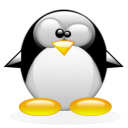
Kommentarer1
Eller bare:
echo ath5k >>
echo ath5k >> /etc/modules