Windows boot sektor er blevet overskrevet - tror jeg.
Under opdatering til seneste Ubuntu version 10.04, fik jeg ved en fejl overskrevet boot-sektoren på min Windows partition. Jeg har forsøgt at Google mig frem til en løsning, men testdisk som foreslås andre steder virker ikke - den backup'ede boot-sektor er tilsyneladende identisk med den installerede boot-sektor (eller noget i den stil, som jeg ikke har styr på).
Så hvad gør jeg nu. Jeg kan køre en reparation af MBR fra min Vista-disk, men jeg har læst mig til at det risikerer at smadre boot-sektoren på alle andre partitioner, ved dual-boot systemer?!?
Jeg har kørt det der lille boot_info_script, som foreslås flere steder, og den leverer følgende output:
Boot Info Script 0.55 dated February 15th, 2010
============================= Boot Info Summary: ==============================
=> Grub 2 is installed in the MBR of /dev/sda and looks on the same drive in
partition #1 for /boot/grub.
=> Grub 2 is installed in the MBR of /dev/sdb and looks on the same drive in
partition #1 for /boot/grub.
sda1: _________________________________________________________________________
File system: ntfs
Boot sector type: Grub 2
Boot sector info: Grub 2 is installed in the boot sector of sda1 and
looks at sector 29013303 of the same hard drive for
core.img, but core.img can not be found at this
location. No errors found in the Boot Parameter Block.
Operating System:
Boot files/dirs: /bootmgr /Boot/BCD
sdb1: _________________________________________________________________________
File system: ext3
Boot sector type: Grub 2
Boot sector info: Grub 2 is installed in the boot sector of sdb1 and
looks at sector 29065431 of the same hard drive for
core.img, but core.img can not be found at this
location.
Operating System: Ubuntu 10.04 LTS
Boot files/dirs: /boot/grub/grub.cfg /etc/fstab /boot/grub/core.img
sdb2: _________________________________________________________________________
File system: Extended Partition
Boot sector type: -
Boot sector info:
sdb5: _________________________________________________________________________
File system: swap
Boot sector type: -
Boot sector info:
sdb3: _________________________________________________________________________
File system: ntfs
Boot sector type: Windows Vista/7
Boot sector info: No errors found in the Boot Parameter Block.
Operating System: Windows Vista
Boot files/dirs: /Windows/System32/winload.exe
sdb4: _________________________________________________________________________
File system: ext3
Boot sector type: Grub 2
Boot sector info: Grub 2 is installed in the boot sector of sdb4 and
looks at sector 29033575 of the same hard drive for
core.img, but core.img can not be found at this
location.
Operating System:
Boot files/dirs:
=========================== Drive/Partition Info: =============================
Drive: sda ___________________ _____________________________________________________
Disk /dev/sda: 500.1 Gb, 500107862016 byte
255 heads, 63 sectors/track, 60801 cylinders, i alt 976773168 sektorer
Units = sektorer of 1 * 512 = 512 bytes
Sector size (logical/physical): 512 bytes / 512 bytes
Partition Boot Start End Size Id System
/dev/sda1 * 2,048 976,771,071 976,769,024 7 HPFS/NTFS
Drive: sdb ___________________ _____________________________________________________
Disk /dev/sdb: 250.1 Gb, 250059350016 byte
255 heads, 63 sectors/track, 30401 cylinders, i alt 488397168 sektorer
Units = sektorer of 1 * 512 = 512 bytes
Sector size (logical/physical): 512 bytes / 512 bytes
Partition Boot Start End Size Id System
/dev/sdb1 63 29,302,559 29,302,497 83 Linux
/dev/sdb2 97,659,135 107,426,654 9,767,520 5 Extended
/dev/sdb5 97,659,198 107,426,654 9,767,457 82 Linux swap / Solaris
/dev/sdb3 204,802,048 488,394,751 283,592,704 7 HPFS/NTFS
/dev/sdb4 29,302,560 97,659,134 68,356,575 83 Linux
blkid -c /dev/null: ____________________________________________________________
Device UUID TYPE LABEL
/dev/sda1 C8044B32044B2334 ntfs Data
/dev/sda: PTTYPE="dos"
/dev/sdb1 1c602d9f-35c7-488e-9676-f41d91d0057b ext3
/dev/sdb2: PTTYPE="dos"
/dev/sdb3 F22C43B62C43751F ntfs Vista System
/dev/sdb4 ef7a4778-ce21-4736-8dd3-9b2dfca2c528 ext3
/dev/sdb5 0c7b8914-1d35-403b-8843-dabe87f57c4c swap
/dev/sdb: PTTYPE="dos"
error: /dev/sdc: No medium found
error: /dev/sdd: No medium found
error: /dev/sde: No medium found
error: /dev/sdf: No medium found
============================ "mount | grep ^/dev output: ===========================
Device Mount_Point Type Options
/dev/sdb1 / ext3 (rw,errors=remount-ro)
/dev/sdb4 /home ext3 (rw)
/dev/sda1 /media/Data fuseblk (rw,nosuid,nodev,allow_other,blksize=4096,default_permissions)
/dev/sdb3 /media/Vista System fuseblk (rw,nosuid,nodev,allow_other,blksize=4096,default_permissions)
=========================== sdb1/boot/grub/grub.cfg: ===========================
#
# DO NOT EDIT THIS FILE
#
# It is automatically generated by /usr/sbin/grub-mkconfig using templates
# from /etc/grub.d and settings from /etc/default/grub
#
### BEGIN /etc/grub.d/00_header ###
if [ -s $prefix/grubenv ]; then
load_env
fi
set default="0"
if [ ${prev_saved_entry} ]; then
set saved_entry=${prev_saved_entry}
save_env saved_entry
set prev_saved_entry=
save_env prev_saved_entry
set boot_once=true
fi
function savedefault {
if [ -z ${boot_once} ]; then
saved_entry=${chosen}
save_env saved_entry
fi
}
function recordfail {
set recordfail=1
if [ -n ${have_grubenv} ]; then if [ -z ${boot_once} ]; then save_env recordfail; fi; fi
}
insmod ext2
set root='(hd1,1)'
search --no-floppy --fs-uuid --set 1c602d9f-35c7-488e-9676-f41d91d0057b
if loadfont /usr/share/grub/unicode.pf2 ; then
set gfxmode=640x480
insmod gfxterm
insmod vbe
if terminal_output gfxterm ; then true ; else
# For backward compatibility with versions of terminal.mod that don't
# understand terminal_output
terminal gfxterm
fi
fi
insmod ext2
set root='(hd1,1)'
search --no-floppy --fs-uuid --set 1c602d9f-35c7-488e-9676-f41d91d0057b
set locale_dir=($root)/boot/grub/locale
set lang=da
insmod gettext
if [ ${recordfail} = 1 ]; then
set timeout=-1
else
set timeout=3
fi
### END /etc/grub.d/00_header ###
### BEGIN /etc/grub.d/05_debian_theme ###
set menu_color_normal=white/black
set menu_color_highlight=black/light-gray
### END /etc/grub.d/05_debian_theme ###
### BEGIN /etc/grub.d/09_Windows ###
# This file provides an easy way to add custom menu entries. Simply type the
# menu entries you want to add after this comment. Be careful not to change
# the 'exec tail' line above.
menuentry "Windows Vista" {
insmod ntfs
set root=(hd0,1)
search --no-floppy --fs-uuid --set c8044b32044b2334
chainloader +1
}
### END /etc/grub.d/09_Windows ###
### BEGIN /etc/grub.d/10_linux ###
menuentry 'Ubuntu, med Linux 2.6.32-22-generic' --class ubuntu --class gnu-linux --class gnu --class os {
recordfail
insmod ext2
set root='(hd1,1)'
search --no-floppy --fs-uuid --set 1c602d9f-35c7-488e-9676-f41d91d0057b
linux /boot/vmlinuz-2.6.32-22-generic root=UUID=1c602d9f-35c7-488e-9676-f41d91d0057b ro quiet splash
initrd /boot/initrd.img-2.6.32-22-generic
}
menuentry 'Ubuntu, med Linux 2.6.32-22-generic (genoprettelsestilstand)' --class ubuntu --class gnu-linux --class gnu --class os {
recordfail
insmod ext2
set root='(hd1,1)'
search --no-floppy --fs-uuid --set 1c602d9f-35c7-488e-9676-f41d91d0057b
echo 'Indlæser Linux 2.6.32-22-generic ...'
linux /boot/vmlinuz-2.6.32-22-generic root=UUID=1c602d9f-35c7-488e-9676-f41d91d0057b ro single
echo 'Indlæser startramdisk ...'
initrd /boot/initrd.img-2.6.32-22-generic
}
menuentry 'Ubuntu, med Linux 2.6.31-21-generic' --class ubuntu --class gnu-linux --class gnu --class os {
recordfail
insmod ext2
set root='(hd1,1)'
search --no-floppy --fs-uuid --set 1c602d9f-35c7-488e-9676-f41d91d0057b
linux /boot/vmlinuz-2.6.31-21-generic root=UUID=1c602d9f-35c7-488e-9676-f41d91d0057b ro quiet splash
initrd /boot/initrd.img-2.6.31-21-generic
}
menuentry 'Ubuntu, med Linux 2.6.31-21-generic (genoprettelsestilstand)' --class ubuntu --class gnu-linux --class gnu --class os {
recordfail
insmod ext2
set root='(hd1,1)'
search --no-floppy --fs-uuid --set 1c602d9f-35c7-488e-9676-f41d91d0057b
echo 'Indlæser Linux 2.6.31-21-generic ...'
linux /boot/vmlinuz-2.6.31-21-generic root=UUID=1c602d9f-35c7-488e-9676-f41d91d0057b ro single
echo 'Indlæser startramdisk ...'
initrd /boot/initrd.img-2.6.31-21-generic
}
### END /etc/grub.d/10_linux ###
=============================== sdb1/etc/fstab: ===============================
# /etc/fstab: static file system information.
#
# Use 'blkid -o value -s UUID' to print the universally unique identifier
# for a device; this may be used with UUID= as a more robust way to name
# devices that works even if disks are added and removed. See fstab(5).
#
#
proc /proc proc defaults 0 0
# / was on /dev/sdb1 during installation
UUID=1c602d9f-35c7-488e-9676-f41d91d0057b / ext3 errors=remount-ro 0 1
# /home was on /dev/sdb4 during installation
UUID=ef7a4778-ce21-4736-8dd3-9b2dfca2c528 /home ext3 defaults 0 2
# swap was on /dev/sdb5 during installation
UUID=0c7b8914-1d35-403b-8843-dabe87f57c4c none swap sw 0 0
/dev/scd0 /media/cdrom0 udf,iso9660 user,noauto,exec,utf8 0 0
/dev/fd0 /media/floppy0 auto rw,user,noauto,exec,utf8 0 0
=================== sdb1: Location of files loaded by Grub: ===================
14.8GB: boot/grub/core.img
14.8GB: boot/grub/grub.cfg
14.8GB: boot/initrd.img-2.6.31-21-generic
14.9GB: boot/initrd.img-2.6.32-22-generic
14.8GB: boot/vmlinuz-2.6.31-21-generic
14.8GB: boot/vmlinuz-2.6.32-22-generic
14.9GB: initrd.img
14.8GB: initrd.img.old
14.8GB: vmlinuz
14.8GB: vmlinuz.old
=======Devices which don't seem to have a corresponding hard drive==============
sdc sdd sde sdf
Så hvad gør jeg nu. Jeg kan køre en reparation af MBR fra min Vista-disk, men jeg har læst mig til at det risikerer at smadre boot-sektoren på alle andre partitioner, ved dual-boot systemer?!?
Jeg har kørt det der lille boot_info_script, som foreslås flere steder, og den leverer følgende output:
Boot Info Script 0.55 dated February 15th, 2010
============================= Boot Info Summary: ==============================
=> Grub 2 is installed in the MBR of /dev/sda and looks on the same drive in
partition #1 for /boot/grub.
=> Grub 2 is installed in the MBR of /dev/sdb and looks on the same drive in
partition #1 for /boot/grub.
sda1: _________________________________________________________________________
File system: ntfs
Boot sector type: Grub 2
Boot sector info: Grub 2 is installed in the boot sector of sda1 and
looks at sector 29013303 of the same hard drive for
core.img, but core.img can not be found at this
location. No errors found in the Boot Parameter Block.
Operating System:
Boot files/dirs: /bootmgr /Boot/BCD
sdb1: _________________________________________________________________________
File system: ext3
Boot sector type: Grub 2
Boot sector info: Grub 2 is installed in the boot sector of sdb1 and
looks at sector 29065431 of the same hard drive for
core.img, but core.img can not be found at this
location.
Operating System: Ubuntu 10.04 LTS
Boot files/dirs: /boot/grub/grub.cfg /etc/fstab /boot/grub/core.img
sdb2: _________________________________________________________________________
File system: Extended Partition
Boot sector type: -
Boot sector info:
sdb5: _________________________________________________________________________
File system: swap
Boot sector type: -
Boot sector info:
sdb3: _________________________________________________________________________
File system: ntfs
Boot sector type: Windows Vista/7
Boot sector info: No errors found in the Boot Parameter Block.
Operating System: Windows Vista
Boot files/dirs: /Windows/System32/winload.exe
sdb4: _________________________________________________________________________
File system: ext3
Boot sector type: Grub 2
Boot sector info: Grub 2 is installed in the boot sector of sdb4 and
looks at sector 29033575 of the same hard drive for
core.img, but core.img can not be found at this
location.
Operating System:
Boot files/dirs:
=========================== Drive/Partition Info: =============================
Drive: sda ___________________ _____________________________________________________
Disk /dev/sda: 500.1 Gb, 500107862016 byte
255 heads, 63 sectors/track, 60801 cylinders, i alt 976773168 sektorer
Units = sektorer of 1 * 512 = 512 bytes
Sector size (logical/physical): 512 bytes / 512 bytes
Partition Boot Start End Size Id System
/dev/sda1 * 2,048 976,771,071 976,769,024 7 HPFS/NTFS
Drive: sdb ___________________ _____________________________________________________
Disk /dev/sdb: 250.1 Gb, 250059350016 byte
255 heads, 63 sectors/track, 30401 cylinders, i alt 488397168 sektorer
Units = sektorer of 1 * 512 = 512 bytes
Sector size (logical/physical): 512 bytes / 512 bytes
Partition Boot Start End Size Id System
/dev/sdb1 63 29,302,559 29,302,497 83 Linux
/dev/sdb2 97,659,135 107,426,654 9,767,520 5 Extended
/dev/sdb5 97,659,198 107,426,654 9,767,457 82 Linux swap / Solaris
/dev/sdb3 204,802,048 488,394,751 283,592,704 7 HPFS/NTFS
/dev/sdb4 29,302,560 97,659,134 68,356,575 83 Linux
blkid -c /dev/null: ____________________________________________________________
Device UUID TYPE LABEL
/dev/sda1 C8044B32044B2334 ntfs Data
/dev/sda: PTTYPE="dos"
/dev/sdb1 1c602d9f-35c7-488e-9676-f41d91d0057b ext3
/dev/sdb2: PTTYPE="dos"
/dev/sdb3 F22C43B62C43751F ntfs Vista System
/dev/sdb4 ef7a4778-ce21-4736-8dd3-9b2dfca2c528 ext3
/dev/sdb5 0c7b8914-1d35-403b-8843-dabe87f57c4c swap
/dev/sdb: PTTYPE="dos"
error: /dev/sdc: No medium found
error: /dev/sdd: No medium found
error: /dev/sde: No medium found
error: /dev/sdf: No medium found
============================ "mount | grep ^/dev output: ===========================
Device Mount_Point Type Options
/dev/sdb1 / ext3 (rw,errors=remount-ro)
/dev/sdb4 /home ext3 (rw)
/dev/sda1 /media/Data fuseblk (rw,nosuid,nodev,allow_other,blksize=4096,default_permissions)
/dev/sdb3 /media/Vista System fuseblk (rw,nosuid,nodev,allow_other,blksize=4096,default_permissions)
=========================== sdb1/boot/grub/grub.cfg: ===========================
#
# DO NOT EDIT THIS FILE
#
# It is automatically generated by /usr/sbin/grub-mkconfig using templates
# from /etc/grub.d and settings from /etc/default/grub
#
### BEGIN /etc/grub.d/00_header ###
if [ -s $prefix/grubenv ]; then
load_env
fi
set default="0"
if [ ${prev_saved_entry} ]; then
set saved_entry=${prev_saved_entry}
save_env saved_entry
set prev_saved_entry=
save_env prev_saved_entry
set boot_once=true
fi
function savedefault {
if [ -z ${boot_once} ]; then
saved_entry=${chosen}
save_env saved_entry
fi
}
function recordfail {
set recordfail=1
if [ -n ${have_grubenv} ]; then if [ -z ${boot_once} ]; then save_env recordfail; fi; fi
}
insmod ext2
set root='(hd1,1)'
search --no-floppy --fs-uuid --set 1c602d9f-35c7-488e-9676-f41d91d0057b
if loadfont /usr/share/grub/unicode.pf2 ; then
set gfxmode=640x480
insmod gfxterm
insmod vbe
if terminal_output gfxterm ; then true ; else
# For backward compatibility with versions of terminal.mod that don't
# understand terminal_output
terminal gfxterm
fi
fi
insmod ext2
set root='(hd1,1)'
search --no-floppy --fs-uuid --set 1c602d9f-35c7-488e-9676-f41d91d0057b
set locale_dir=($root)/boot/grub/locale
set lang=da
insmod gettext
if [ ${recordfail} = 1 ]; then
set timeout=-1
else
set timeout=3
fi
### END /etc/grub.d/00_header ###
### BEGIN /etc/grub.d/05_debian_theme ###
set menu_color_normal=white/black
set menu_color_highlight=black/light-gray
### END /etc/grub.d/05_debian_theme ###
### BEGIN /etc/grub.d/09_Windows ###
# This file provides an easy way to add custom menu entries. Simply type the
# menu entries you want to add after this comment. Be careful not to change
# the 'exec tail' line above.
menuentry "Windows Vista" {
insmod ntfs
set root=(hd0,1)
search --no-floppy --fs-uuid --set c8044b32044b2334
chainloader +1
}
### END /etc/grub.d/09_Windows ###
### BEGIN /etc/grub.d/10_linux ###
menuentry 'Ubuntu, med Linux 2.6.32-22-generic' --class ubuntu --class gnu-linux --class gnu --class os {
recordfail
insmod ext2
set root='(hd1,1)'
search --no-floppy --fs-uuid --set 1c602d9f-35c7-488e-9676-f41d91d0057b
linux /boot/vmlinuz-2.6.32-22-generic root=UUID=1c602d9f-35c7-488e-9676-f41d91d0057b ro quiet splash
initrd /boot/initrd.img-2.6.32-22-generic
}
menuentry 'Ubuntu, med Linux 2.6.32-22-generic (genoprettelsestilstand)' --class ubuntu --class gnu-linux --class gnu --class os {
recordfail
insmod ext2
set root='(hd1,1)'
search --no-floppy --fs-uuid --set 1c602d9f-35c7-488e-9676-f41d91d0057b
echo 'Indlæser Linux 2.6.32-22-generic ...'
linux /boot/vmlinuz-2.6.32-22-generic root=UUID=1c602d9f-35c7-488e-9676-f41d91d0057b ro single
echo 'Indlæser startramdisk ...'
initrd /boot/initrd.img-2.6.32-22-generic
}
menuentry 'Ubuntu, med Linux 2.6.31-21-generic' --class ubuntu --class gnu-linux --class gnu --class os {
recordfail
insmod ext2
set root='(hd1,1)'
search --no-floppy --fs-uuid --set 1c602d9f-35c7-488e-9676-f41d91d0057b
linux /boot/vmlinuz-2.6.31-21-generic root=UUID=1c602d9f-35c7-488e-9676-f41d91d0057b ro quiet splash
initrd /boot/initrd.img-2.6.31-21-generic
}
menuentry 'Ubuntu, med Linux 2.6.31-21-generic (genoprettelsestilstand)' --class ubuntu --class gnu-linux --class gnu --class os {
recordfail
insmod ext2
set root='(hd1,1)'
search --no-floppy --fs-uuid --set 1c602d9f-35c7-488e-9676-f41d91d0057b
echo 'Indlæser Linux 2.6.31-21-generic ...'
linux /boot/vmlinuz-2.6.31-21-generic root=UUID=1c602d9f-35c7-488e-9676-f41d91d0057b ro single
echo 'Indlæser startramdisk ...'
initrd /boot/initrd.img-2.6.31-21-generic
}
### END /etc/grub.d/10_linux ###
=============================== sdb1/etc/fstab: ===============================
# /etc/fstab: static file system information.
#
# Use 'blkid -o value -s UUID' to print the universally unique identifier
# for a device; this may be used with UUID= as a more robust way to name
# devices that works even if disks are added and removed. See fstab(5).
#
#
proc /proc proc defaults 0 0
# / was on /dev/sdb1 during installation
UUID=1c602d9f-35c7-488e-9676-f41d91d0057b / ext3 errors=remount-ro 0 1
# /home was on /dev/sdb4 during installation
UUID=ef7a4778-ce21-4736-8dd3-9b2dfca2c528 /home ext3 defaults 0 2
# swap was on /dev/sdb5 during installation
UUID=0c7b8914-1d35-403b-8843-dabe87f57c4c none swap sw 0 0
/dev/scd0 /media/cdrom0 udf,iso9660 user,noauto,exec,utf8 0 0
/dev/fd0 /media/floppy0 auto rw,user,noauto,exec,utf8 0 0
=================== sdb1: Location of files loaded by Grub: ===================
14.8GB: boot/grub/core.img
14.8GB: boot/grub/grub.cfg
14.8GB: boot/initrd.img-2.6.31-21-generic
14.9GB: boot/initrd.img-2.6.32-22-generic
14.8GB: boot/vmlinuz-2.6.31-21-generic
14.8GB: boot/vmlinuz-2.6.32-22-generic
14.9GB: initrd.img
14.8GB: initrd.img.old
14.8GB: vmlinuz
14.8GB: vmlinuz.old
=======Devices which don't seem to have a corresponding hard drive==============
sdc sdd sde sdf
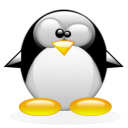
Kommentarer3
Re: Windows boot sektor er blevet overskrevet - tror jeg.
Prøv evt Supergrubdisk. Den understøtter også Grub2
Re: Windows boot sektor er blevet overskrevet - tror jeg.
Re: Windows boot sektor er blevet overskrevet - tror jeg.